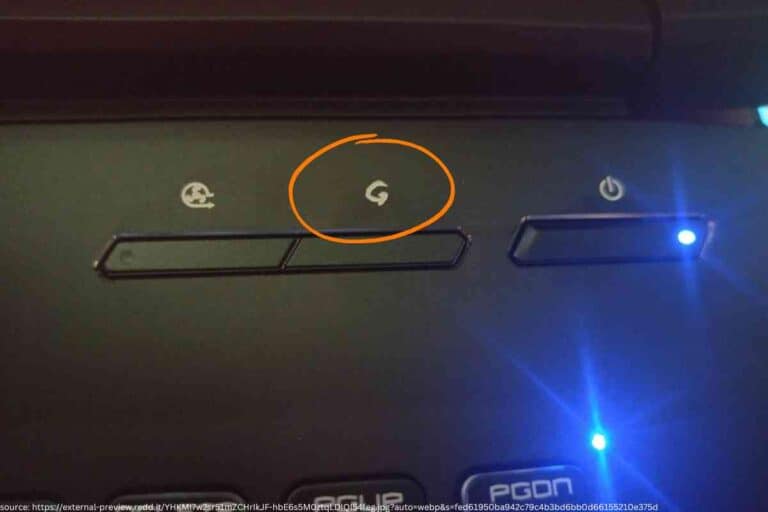Logitech Keyboards Drain iPad Batteries, But Are They Worth It?
The Logitech keyboard will help you to use your iPad like a computer. But does the Logitech keyboard drain the iPad battery?

Does A Logitech Keyboard Drain Your IPad’s Battery?
While the Logitech keyboard will help you to type on the go, type faster and use your iPad like a fully-fledged computer, it will also drain your iPad’s battery. However, switching off its backlight and disconnecting it when you are not using can help to prevent or minimize battery drain.
Your iPad is a highly versatile device, which you can use as a tablet, iPad, TV, or even as a full-fledged laptop. But, to maximize your iPad’s versatility and leverage this productivity machine, you will need to connect it to an input device, such as an external keyboard.
The Logitech keyboard is an ideal tool to work with when you do not want to use a desk or you are not near your desk.
The use of Apple pencil technology helps the user to realize optimal performance and is one of the magic keyboards in the market.
Such magic keyboards enable one to achieve a lot within a short time, with some having a detachable keyboard. The Logitech crayon has been found to be very effective among students. The Logitech app makes the use of Logitech products easier.
There are hundreds of different types of external keyboards out there for iPads. And the Logitech keyboard is one such. Connecting a Logitech keyboard to your iPad comes with numerous benefits, including the following:
Easier and Faster Typing
Without a doubt, your iPad’s large touchscreen will work well in several situations. However, you may sometimes find yourself in situations where you may need to type faster, for example, in a meeting or class.
As you may have noticed, typing fast on a touchscreen is not easy. And this is where the Logitech keyboard comes in. With this keyboard, you will be able to type easier, more comfortably, faster, and more accurately. You can carry out tasks such as playing games.
With the right screen brightness, you will be able to carry out easier typing. Again, a backlit keyboard ensures that one can easily read keys.
Work on the Go
The Logitech keyboard will also convert your iPad into a laptop of some sort. And, if you do a lot of typing while you are on the move and don’t like carrying a laptop around, then using the Logitech keyboard with your iPad offers the ideal solution.
Basically, an iPad is lightweight, meaning you can carry it with you wherever you go. And when you connect the Logitech external keyboard, you will have a highly portable yet fully-fledged laptop.
More Viewing Angles
Some Logitech iPad keyboards also come with a keyboard case, featuring an adjustable kickstand at the back. With this adjustable kickstand, you can position your iPad upright, thus giving you more viewing angles.
This feature will come in handy when you are working in a group and you want to show other members your pretty good screen. You need to rotate your iPad to the viewer’s direction, instead of having to pass over the device. And, this translates to more convenience. Furthermore, this attached feature will also save you time.
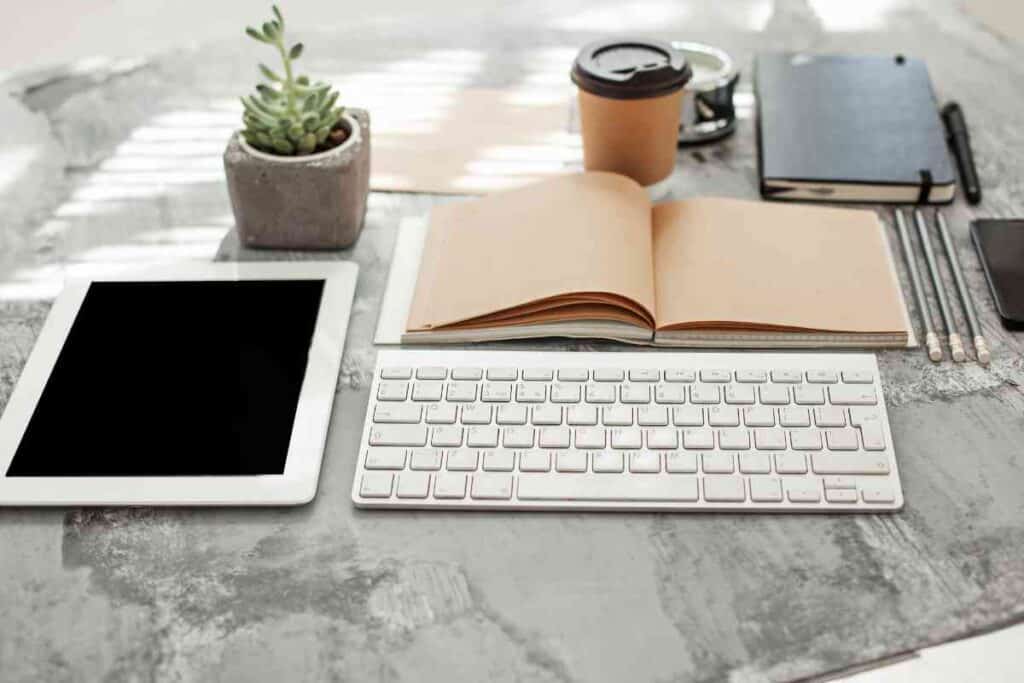
Protection for iPad
As we’ve mentioned above, some detachable keyboards also come with a keyboard case and other key features for protection.
And this keyboard case will protect your Apple iPad against wear, tear, and damage. If your keyboard comes with this keyboard case, it will cover and protect your device against scratches, abrasions, and other forms of damage.
Does Logitech Keyboard Drain iPad Battery
Without a doubt, connecting a Logitech keyboard to your iPad comes with numerous benefits.
It will convert your iPad into a fully-fledged laptop, thus allowing you to type faster, more efficiently, and comfortably. So, if you want to get more out of your iPad, this keyboard will come in handy.
But, does the Logitech keyboard drain the iPad battery? Well, there’s a high chance that this keyboard can lead to battery drain. In fact, some people who have used this keyboard on their iPads have mentioned that this keyboard reduces battery life and affects its charging performance.
Logitech sells two types of keyboards for Apple iPads. One type will dock to the iPad through a smart connector while the other will connect wirelessly through Bluetooth.
Regardless of the type you choose, whether it’s the Bluetooth keyboard or the one with a smart connector, you can expect it to drain the battery.
The type that has a smart connector such as Logitech Combo Touch, doesn’t come with an external battery.
Therefore, it will draw power from the iPad, leading to an additional drain on its battery. Low batteries will have a big impact such as poor screen brightness and monitoring battery usage is important.
At the same time, if you opt for the wireless Bluetooth keyboard, you must keep the iPad’s Bluetooth on when the keyboard is connected. And as you may expect, Bluetooth will reduce your iPad pro’s battery life, if it’s on all the time.
Products such as the Logitech combo touch are known to affect the batteries more than the others. This is because the Logitech combo touch can have some advanced features.
Tips to Prevent the Logitech Keyboard iPad Battery Drain

Adding the Logitech keyboard to your Apple iPad, whether you are using iPad Air or iPad Pro, will boost your productivity significantly.
However, having the keyboard attached will also put a strain on your iPad’s battery, thus reducing the iPad Pro’s battery life. Hence, you will be forced to recharge your iPad twice or thrice daily when this detachable keyboard is connected.
Fortunately, there are certain measures which you can implement to prevent this keyboard from draining your batteries. So, if the Logitech Combo Touch keyboard is causing too much battery drain, the following tips may help alleviate the situation.
First, turn off the Logitech keyboard backlight. If the Logitech keyboard is backlit, then you should always switch it off.
Unless you use your Apple iPad at night or in a poorly lit room, you may not necessarily need a backlit keyboard.
And, you should reduce it to zero.
Second, you should disconnect the keyboard from your iPad whenever you are not using it.
As long as you have the Logitech keyboard attached to your iPad Pro, you can expect it to continue drawing power from your device. So, whenever you are not using the keyboard, you should disconnect it to prevent this power loss.
Third, activate the Low Power Mode. Apple tablets come with a feature known as Low Power Mode, designed to minimize battery drain.
When you activate it, this feature and other helpful features will disable several unnecessary processes on your iPad, thus extending the battery life and enhancing charging abilities.
More Logitech Articles
Logitech keyboards are some of the most popular computer accessories on the market. As a result, users have a lot of questions. Fortunately, here at BornTechie, we have answers. Here are a few popular Logitech-related posts you may want to read:
- Discover how to pair a Logitech keyboard with a non-Logitech mouse
- Logitech Keyboard F3 Flashing: Troubleshooting Guide
- Weighing the pros and cons of Logitech keyboards for iPad
- Identifying the Scroll Lock key on Logitech keyboards
- The complete guide to the Logitech keyboard’s Command key
- Charging your Logitech keyboard with an iPad charger: Is it possible?
- Understanding the power button functionality on Logitech keyboards
Key Takeaways
- Logitech keyboard will convert your iPad into a fully-fledged laptop
- You will be able to type easier, faster and more comfortably
- This keyboard may also drain your iPad’s battery
- Certain tips can help to prevent this keyboard from draining your iPad battery