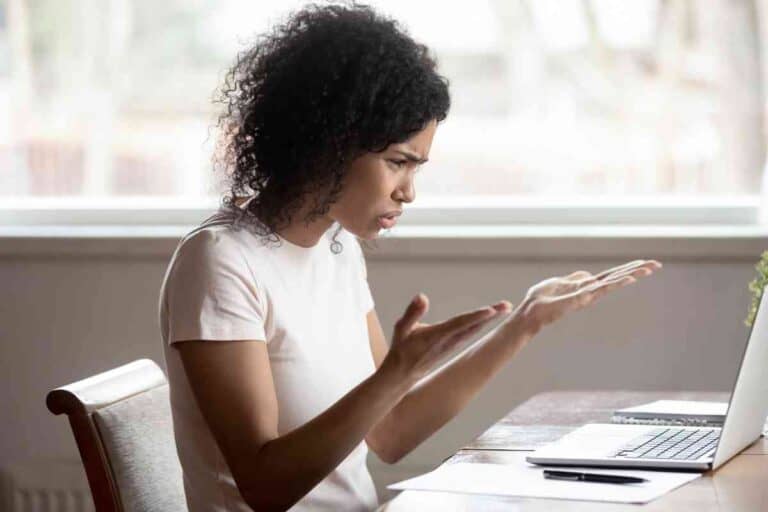Can You Charge A Logitech Keyboard With iPad Charger?

Your Logitech keyboard needs charging, but you must be sure it will take charge. Can you even charge a Logitech keyboard with an Ipad charger?
Logitech keyboards can be charged with a micro-USB cable that can be plugged into the Ipad. An owner needs to plug the small end into the back of the keyboard and the other end into a charging port or the computer. Most Logitech keyboards hold a charge for three months depending on use.
With so many electronic gadgets invading our lives, it is hard to keep up with the charging needs of everything around us. Almost every tech gadget we own runs on batteries, from computers to smartphones to Xboxes and Playstations, to the remotes that run our entertainment centers.
We want to be careful so that what we are charging doesn’t become unusable and end up in the box with old coaxial cables.
How To Charge a Logitech Keyboard?
Most Logitech keyboards run off built-in batteries that need to be recharged. The process for charging is similar to charging your smartphone from your computer. Take the smaller end of the charging cord (micro-USB) and plug it into the Logitech keyboard. The keyboard will recognize the power connection and begin charging immediately.
What is the Location of the Keyboard Charging Port?
The micro port for charging is located on the back ridge of the keyboard, usually on the right. Simply flip the keyboard up and locate the port that will accept the micro-USB. Always consult the owner’s manual or the manufacturer if you have difficulty finding the port for charging.
How Do I Know If the Keyboard Needs Charging?
The easiest way is to press the FN button and then F12. The battery’s charge is adequate if the keyboard status light stays solid green. If it flashes red, it is time to plug in the charging cord and let it get a little juice.
How Can I Tell if My Keyboard is Charging?
There is an indicator light that flashes green as the keyboard is charging. A solid green light indicates that it is fully charged. While charging times vary from an hour or more, the indicator light will help you determine when the cable can be unplugged.
Should you wish to keep track of the charging status in more detail, you can use the Logitech Options App and enable the battery status. The program can give you updates at certain charge levels if you desire.
How Long Does My Keyboard Need to Recharge?
Most Logitech keyboards will take more than an hour to recharge, while some will take up to five or six hours. Be sure to keep your device on to speed up the charging rate.
Does a Wireless Keyboard Need Recharging?
Many Logitech wireless keyboards, like the K800, require charging. The charging times and amount of use vary depending on the time you use your Ipad. If you use your iPad constantly, you should expect the battery charge to drain more quickly. While the keyboard batteries don’t draw much power, they need a little bit of power to function.
Battery life is ever-increasing (in fact, Logitech has a wireless keyboard that houses a battery they claim will last for four years). Consult your owner’s manual or visit Logitech’s website for more information about the specifics of your particular keyboard.

Can Logitech Keyboards Charge via Bluetooth?
Wireless keyboards are connected to computers via Bluetooth connectivity. However, this does not mean that they can still charge while you are using them. They will need to be plugged into either the Ipad or USB port when the internal battery runs low.
How do Backlit Keys on a Keyboard Affect Charging Rates?
Using backlit keys means more drain on the keyboard’s internal battery. Most wireless keyboards with these features will last about two weeks on a charge if used constantly and require a longer recharge.
Many Ipad owners need to remember that they can extend the keyboard’s battery life by shutting off the backlit feature when it’s not needed.
What if I Don’t Have the Cord that Came With the Keyboard?
Most keyboards come with a micro-USB cord that you can use to plug into the Ipad. If you cannot find the cord or your keyboard doesn’t come with one, you can use any micro-USB cord plugging into a standard USB port.
How Do I Charge my Solar Keyboard?
You can put the keyboard in a room with lots of light (sunlight, artificial, or both) for about an hour. The small solar panels will absorb energy and recharge the battery. Note that you can use a solar keyboard while it is recharging, so that’s a nice plus.
Why Won’t My Keyboard Charge if it is Plugged In?
If you have plugged in your keyboard and the status doesn’t seem to be taking charge as it should, the problem could be the power cord connecting the keyboard to the Ipad.
Try a different cord to see if that doesn’t fix the issue. It is also helpful to clean both ports with some compressed air to ensure that no foreign particles interfere with the power flow.

Why is my Keyboard Blinking Red?
A blinking red light indicates that the keyboard’s battery is low (less than 10%) and needs recharging. A green light means that it has an adequate charge, and a flashing green light means that the battery is charging after you have plugged it into your Ipad.
What Should I Do if I Spill Something on My Keyboard?
Immediately turn off the keyboard, and remove the power cable if it is plugged into the Ipad. Remove the batteries from the back of your keyboard. Take a soft cloth and blot up as much liquid as possible. Set the keyboard aside to allow it to dry before replugging it or turning it back on.
More Logitech Articles
Logitech keyboards are some of the most popular computer accessories on the market. As a result, users have a lot of questions. Fortunately, here at BornTechie, we have answers. Here are a few popular Logitech-related posts you may want to read:
- Explore compatibility between Logitech keyboards and different mice
- Battery life impact when using Logitech keyboards with iPads
- Logitech Keyboard F3 Flashing: Troubleshooting Guide
- Where to find the Scroll Lock on your Logitech keyboard
- Everything about using the Command key on Logitech keyboards
- Guide to using an iPad charger for your Logitech keyboard
- Is there a power button on your Logitech keyboard?
Key Takeaways
- Logitech keyboards can be charged through connections to Ipad or USB charging ports.
- Most keyboards require a couple of hours to recharge.
- Owners can continue to use their Ipads while keyboards are charging.
- A red flashing light indicates that the keyboard life is less than 10%.