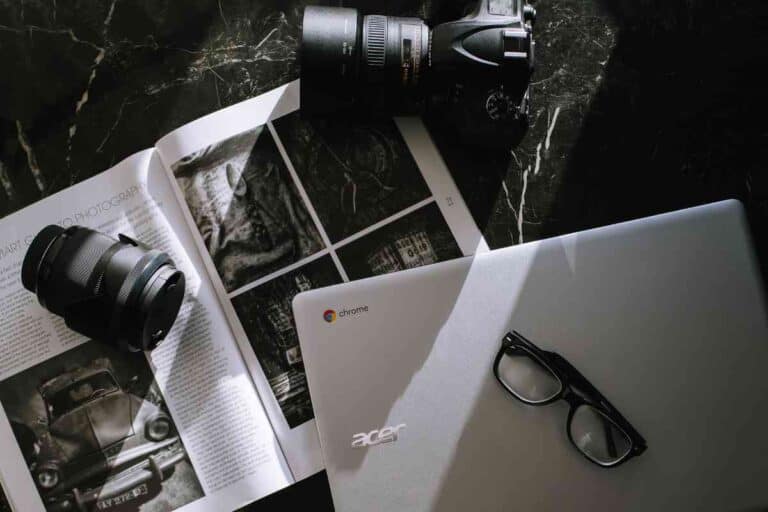Can You Use An Apple Monitor With A Lenovo Laptop?[Answered]
If you want to upgrade your computer monitor or just reuse an existing one, you should find out if you can use an Apple monitor with a Lenovo laptop.
You can use an Apple monitor with a Lenovo laptop if you have the required ports and cables to connect the two devices. To ensure optimal performance, you should ensure your Lenovo laptop has hardware and software specifications that are compatible with your Apple monitor.
Though the built-in monitor on my Lenovo laptop isn’t bad, there are times when I prefer using a larger monitor to do work or play video games. If you want to try using an Apple monitor, I can tell you how you can connect an Apple monitor to a Lenovo laptop or another non-Apple computer.
![can you use an apple monitor with a lenovo laptop [Answered]](https://borntechie.com/wp-content/uploads/2022/12/can-you-use-an-apple-monitor-with-a-lenovo-laptop-Answered-1024x683.jpg)
Is An Apple Monitor Compatible With A Lenovo Laptop?
It’s a common misunderstanding that Mac products don’t work well with Windows products.
Though it’s not always possible to get an Apple monitor to work with non-Apple computers, there are often ways to get the two devices connected.
Some of the latest Apple monitors have advanced features that may not work with a non-Apple computer, but I can typically get my Apple monitors to at least work as a standard monitor.
In other words, if I just want to use my Apple monitor to watch videos and run applications, I can often make it work without all the monitor’s advanced bells and whistles.
To make my Apple monitors work with my Lenovo laptop, I have to make sure the specifications of the monitor and laptop are compatible.
Monitors and laptops have ports and technology standards that must align in order for the devices to work smoothly together.
Compatible Video Ports And Connectors
One of the main factors for getting an Apple monitor to work with a Lenovo laptop is to use compatible video ports and connectors.
Newer Apple monitors may require one of the latest versions of Thunderbolt with a USB-C video port.
Older Apple monitors may require older versions of Thunderbolt with a Mini DisplayPort or USB 4 video port.
Other monitors may require the use of other video ports such as HDMI, DVI, or VGA.
If you don’t have native laptop ports that are directly compatible with your Apple monitor, you can try using an adapter to bridge the connection.
There are numerous adapters available from Apple, Lenovo, and third-party companies that can convert connections to make your Lenovo laptop work with an Apple monitor.
You can find adapters at electronic stores like Best Buy, online marketplaces like Amazon, or general retail stores like Target and Walmart.
Compatible Graphics Card
Even if you have compatible connectors, your Apple monitor may not work with your Lenovo laptop if the graphics card in your laptop isn’t compatible with your monitor.
If your Apple monitor has Thunderbolt 3 or Thunderbolt 4 video ports, your Lenovo laptop should have ports that can work with Thunderbolt 3 or Thunderbolt 4.
If the graphics card in your Lenovo laptop is not compatible with your Apple monitor, you may have to install a new graphics card in your laptop to make it work with the monitor.
If you want to upgrade your graphics card without disassembling your Lenovo laptop, you can connect your laptop to an external graphics dock and then connect your Apple monitor to the dock.
A graphics dock often includes multiple ports that can connect to various devices such as Thunderbolt, HDMI, DisplayPort, and other video-related devices.
Is It Good To Use An Apple Monitor With A Lenovo Laptop?
When I first started using Mac computers, I felt their computer monitors were much sharper and smoother than most PC monitors I used.
I find using an Apple monitor with my Lenovo laptop gives me the best of both worlds when I’m working on certain projects.
When I work on graphic design, video editing, and other media projects, it often makes it easier for me to view my projects on a large Apple monitor.
My Apple monitor can fit more editing windows on the screen and lets me see fine details without straining my eyes as much.
Though the Windows operating system allows me to run more applications I use for work and entertainment, I don’t always like using my computer’s factory monitor.
![can you use an apple monitor with a lenovo laptop [Answered]](https://borntechie.com/wp-content/uploads/2022/12/can-you-use-an-apple-monitor-with-a-lenovo-laptop-Answered-1-1024x683.jpg)
Compared to my Lenovo laptop built-in monitor, my Apple monitor has a wider screen and is generally easier on my eyes when working long hours.
Some of the latest Apple monitors have amazing new features that make video calls and other tasks more dynamic and immersive.
If you want to use an Apple monitor with your Lenovo laptop, you should keep in mind that certain monitor features such as Center Stage may not work with non-Apple computers.
What Are Downsides To Using An Apple Monitor With A Lenovo Laptop?
Before buying a new Apple monitor to use with a Lenovo laptop or another computer that doesn’t run macOS, you should strongly consider the monitor’s limitations with the pairing.
If you are a fan of Apple products like me, you might find certain limitations to not be that big of a deal.
Even without all the available features enabled, I feel the visual quality of my Apple monitor is good enough for it to be used with my Lenovo laptop.
Also, I always have the option of using all my Apple monitor’s features at a later time if I decide to connect a MacBook or other Apple device to it.
If Apple monitor’s features aren’t that valuable to you, you should consider buying a non-Apple monitor at a lower price.
You can likely find a lower-priced premium monitor with fewer bells and whistles from companies like Dell, HP, MSI, Acer, Samsung, and LG.
Key Takeaways
- An Apple monitor can be used with a Lenovo laptop if the specifications for the two devices are compatible.
- You may need an adapter to connect the relevant ports between an Apple monitor and a Lenovo laptop.
- An Apple monitor often has great picture quality and advanced features, but some features may not work when connected to a computer running Windows or an operating system other than macOS.