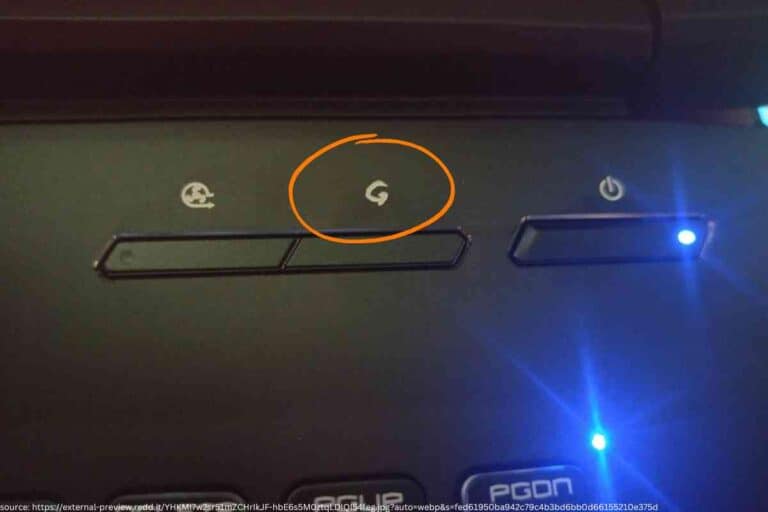Should I Register My Acer Laptop? Benefits Explained
Registering an Acer laptop comes with certain benefits, but you should understand what registration entails before you commit to doing so.

While you are researching Acer computers, be sure to check out the article: 5 Ways To Find The Product Key On Your Acer Laptop and bookmark the category page for future reference: Acer Computers
You should only register your Acer laptop if you want to make use of the benefits of having an Acer ID, which includes exclusive access to driver downloads, personalized tech support, and Acer community forums.
After extensively researching Acer troubleshooting forums, I have gathered enough information to determine whether it’s worth it to register an Acer laptop. My research has indicated that you should only register your Acer laptop if you want to utilize the benefits that come with having Acer ID.
What Happens When You Register an Acer Laptop?
If you’ve just bought a new Acer laptop, you are probably noticing a message prompting you to register the device on the home screen.
Product registration is common with virtually every laptop that you buy these days, but it’s not something that you need to overthink.
Registering an Acer laptop will create a unique Acer ID. You can use your Acer ID to log in to Acer’s system, which can improve your user experience with their products, as well as give you access to some exclusive benefits.
Do You Need to Register an Acer Laptop?
No, registering an Acer laptop is not a requirement, and is completely optional. Just because you are using an Acer product does not mean that you need to create an Acer ID and utilize the benefits that come with registration.
With that said, if you feel that the perks of having an Acer ID are useful and beneficial, you should consider doing so.
Benefits of Registering an Acer Laptop
After you register your Acer laptop, you will have an Acer ID account, which gives you access to exclusive features and benefits.
1. Drivers & Downloads
Registering your Acer laptop makes it a lot easier to access drivers and downloads for your device. If you ever run into an issue with your laptop’s drivers, you can quickly and easily find which software you need to download after logging in with your Acer ID.
Finding device software can be tedious, especially if you are not tech-savvy. Creating an Acer ID stores all of your device information in Acer’s database so that you never have to worry about re-downloading driver software.
2. Service & Support

I often struggle with finding the tech support that I need when experiencing an issue with my laptop.
The information online can be inconsistent and inaccurate, which is why calling in for professional assistance is generally required for serious troubleshooting issues.
One of the best things about creating an Acer ID is having access to Acer’s support service. When you encounter an issue with your Acer laptop, instead of relying solely on troubleshooting forums, you can speak to a real professional from Acer that can offer personalized advice.
3. Access to Acer Community Forums
Whether it’s a troubleshooting issue or an in-depth tech question, forums are a great way to bounce ideas off of people in the community that might understand the tech world better than you.
By registering your Acer laptop, you can use your ID to access official Acer community forums. This allows you to participate in discussions and resolve issues with your Acer product without feeling reliant on professional help each time you experience an issue.
Does Registering an Acer Laptop Affect Privacy?
Product registration is often met with skepticism by a lot of users, and understandably so. With data collection and cyber security becoming increasingly worrying issues, many Acer customers are wondering whether giving out more of their private information to register their laptops is necessary.
With that said, established companies like Acer have decent cyber security in place to prevent foul play and malicious intent from outside parties against their customers. That does not imply that your data and information are guaranteed to be safe, but it is highly unlikely that registering your laptop will negatively affect your privacy.
Creating an Acer ID does not make your laptop more vulnerable to threats and the information that you provide is not sensitive enough for serious cyber criminals to pursue. Most privacy issues with devices are often linked to internet usage and IP addresses.
Given that registering your laptop does not negatively impact either of these, it’s safe to say that your privacy should be secured.
How to Register an Acer Laptop
If you own an Acer laptop, registering it is highly recommended if you want to make use of the benefits of having an Acer ID. If you recently bought your Acer laptop, odds are you are seeing a message pop up on the screen prompting you to register the device.
Simply following up with the instructions in the message will take you through the registration process.
However, if the message is not showing up on your screen, you can follow these steps to register your Acer laptop:
- Power On your Acer laptop
- Go to Acer’s official registration website
- Provide your Name, Region, and Email address
- Follow up with the registration confirmation sent to your email address
- Click the link to activate your Acer ID
How to Remove Acer Registration from a Laptop
Product registration is useful for a lot of people, but certainly not all. If you do not want to use the benefits that come included with registering your Acer laptop, don’t bother with registration.
However, you may still experience an annoying message promoting you to register the device. You can remove the Acer registration program from your laptop by following these steps on a Windows device:
- Power on your Acer laptop
- Click Control Panel
- Click Uninstall a Program
- Find ‘Acer Registration’
- Click Uninstall
- Follow the prompts on the screen
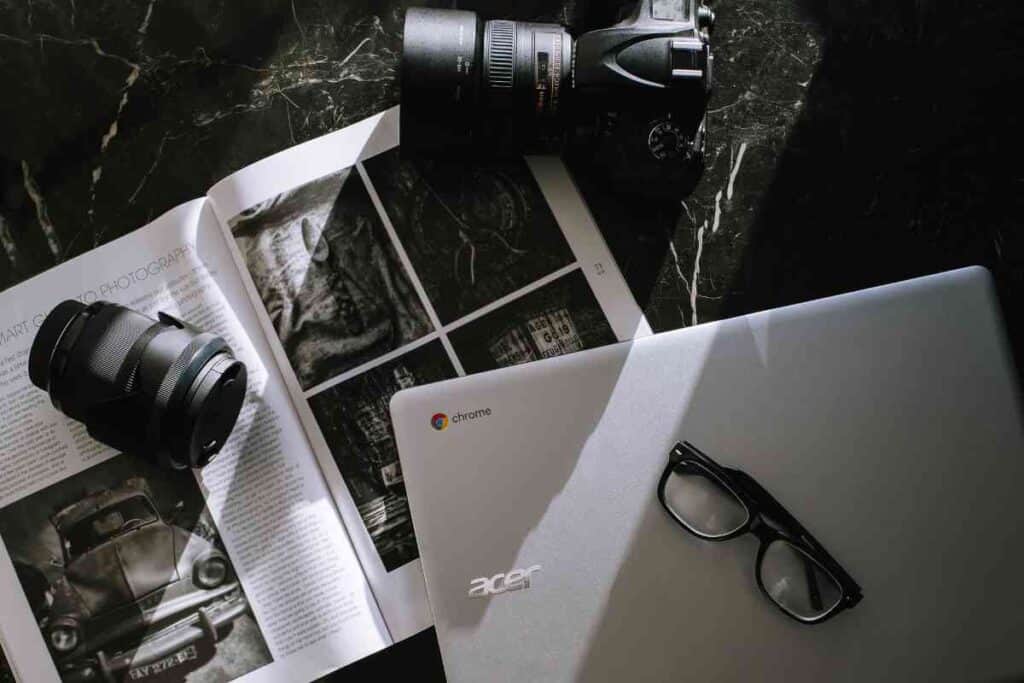
Key Takeaways
- Registering an Acer laptop will create a personalized Acer ID.
- You should only register your Acer laptop if you want to make use of the benefits of having an Acer ID, which includes exclusive access to driver downloads, personalized tech support, and Acer community forums.
- Registering an Acer laptop is not a requirement, and you can choose to opt out of creating an Acer ID.