6 Reasons Why Your Dell Laptop Keeps Disconnecting from Wi-Fi
If you own a Dell PC, you may be probably asking yourself, why does my Dell laptop keep disconnecting from Wi-Fi?

Why Does My Dell Laptop Keep Disconnecting From Wi-Fi?
Your Dell laptop may be disconnecting from Wi-Fi because of too many users connected to the router, outdated network drivers, outdated or corrupted router firmware, power saver settings, PC being out of range, or improperly configured network settings.
Dell laptop users face various issues along the way. And, we are here to help them solve these problems, through our informative guides.
All the guides that we publish are created by our in-house content creation team, composed of the best minds in the tech industry. So, you can be confident you are getting your solutions from a trustworthy source.
Why Your Dell Laptop Keeps Disconnecting from Wi-Fi
Does your Dell laptop keep disconnecting from Wi-Fi? Well, you are not alone. Several dell users have reported that their internet connection keeps breaking when their device is connected to Wi-Fi.
This happens when the network access point is compromised.
And as you may have witnessed, this can be highly inconvenient and annoying, especially when you are in the middle of a project that requires solid internet connectivity.
And, you may be probably asking yourself, why does my Dell laptop keep disconnecting from Wi-Fi? It is not uncommon to find that Dell laptops keep disconnecting from wifi.
Well, there are several reasons why the Wi-Fi connectivity on your Dell laptop keeps breaking. They include:
Too Many Users Connected to the Modem
Your Dell laptop may be disconnecting from Wi-Fi simply because there are too many users connected to the modem.
Whenever several devices are connected to a single Wi-Fi, its software may crash. Consequently, the modem will drop all the connected devices, including your Dell laptop.
Outdated Drivers
If your Dell laptop has outdated drivers, there’s a high chance you will experience numerous issues along the way. And, your laptop’s Wi-Fi connectivity will also be affected, to an extent of disconnecting occasionally.
Also, if the modem’s software or firmware is outdated, it may keep dropping connections. Consequently, your laptop will also keep disconnecting from the modem’s Wi-Fi.

PC is Out of Range
Every modem or router comes with a certain range, depending on its frequency. For instance, a wireless router running on a 2.4 GHz band will reach up to 150 feet indoors and approximately 300 feet outdoors.
So, if your Dell laptop is positioned on your router’s outer limits, it’s highly likely it will keep disconnecting from Wi-Fi.
Power Settings
Your Dell PC may also be disconnecting from Wi-Fi due to power settings. If you’ve activated power saver settings on your PC, then you may experience problems with the Wi-Fi connection.
Misconfigured settings can lead to a missing power management tab in the device manager. Bear in mind that the device manager is a significant component in windows.
Whereas it is important that you save power when using laptop and network devices, aggressive efforts to save on power may compromise the quality of your computer network.
Some users use a device to save power. When you use a device to save power, you could experience problems with the power settings.
Network Settings
Improperly configured network settings can also cause issues with internet connectivity and compromise network access points. If this is the case, either your laptop may fail to connect to the router completely or it will keep disconnecting.
Either way, improperly configured network settings may affect wireless networks and will affect your connectivity.
If the wireless network adapter is faulty, then you will have problems with the network. Network adapter problems often lead to many network problems.
Old Router
Your Dell laptop disconnecting from Wi-Fi doesn’t always mean there’s something wrong with your PC. It may also be a case of an old wifi router. Old routers eventually become incompatible with newer technology. And, this also may be the case in your situation.
Ways to Fix Dell Laptop Keeps Disconnecting from Wi-Fi
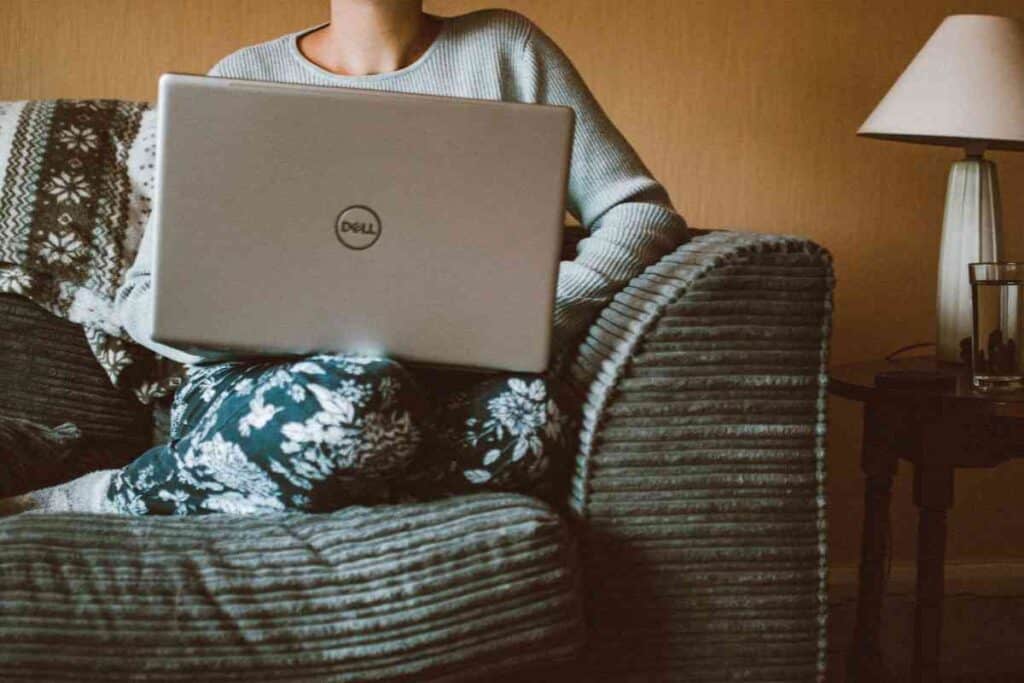
As you can see, there are several reasons why your laptop may be disconnecting from Wi-Fi. The issues may be coming from the laptop itself, the modem or a combination of both.
You can address these issues through your internet service provider or DIY. Here are some ways to fix this problem.
Restart Computer
Restarting your PC may be just what you need to do to solve this problem of your Dell laptop disconnecting from Wi-Fi. To do so, you need to shut down your PC and then disconnect the charger.
You should then let it rest for a few minutes, power it on and then attempt to reconnect it to the router. If there’s nothing serious with the PC or router, then this method should be enough to fix the problem.
Restart Router
If you’ve been using your router non-stop for a while, there may be a build-up of data traffic on its end. And, this build-up may eventually cause the router to malfunction and disconnect your PC.
To solve this problem, you simply need to switch off your router and restart it. Alternatively, you can press the reset button using a pin. Restarting or resetting the router will help to clear this data build-up and solve the issue.
Check Power Management Settings
As we pointed out earlier, your PC may be switching off the Wi-Fi adapter to save power, if you’ve activated the power-saving option. And once the adapter is switched off, then your PC will also disconnect from the Wi-Fi.
So, you need to check the adapter settings and see if you’ve activated a certain setting that allows the PC to turn off the adapter to save power. If this setting has been activated in order to save power, you should disable it.
If you are using any device to save power, then you need to check this up. You can achieve a balance between optimal power management and quality.
Update Network Drivers
Your Dell PC may also be losing Wi-Fi connectivity because of outdated network drivers. So, you should also update the driver if you haven’t done so in a while.
To do so, you simply need to visit the official Dell website and you should be able to download updated network drivers for your PC.
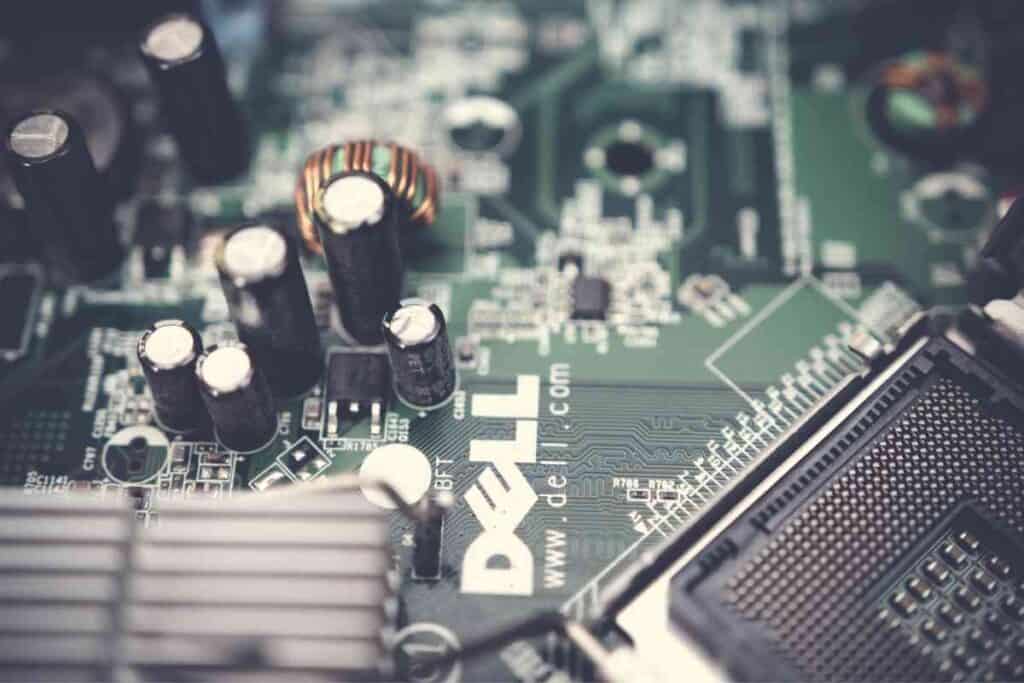
Updated Router Firmware
Outdated or corrupted router firmware may also be the reason why your PC keeps disconnecting from Wi-Fi. To this end, you need to ensure your router is running on the latest version at all times.
So, if you haven’t updated it for a while, you should visit the manufacturer’s website and update the firmware.
Manage the Network Adapter
In order to manage the network adapter, it is important that you carefully check the physical settings of your computer.
Alternatively, you can make use of various software in order to troubleshoot network problems. The use of the device manager comes in handy when there is offending hardware.
Key Takeaways
- Your laptop can inconvenience you if it keeps disconnecting from Wi-Fi
- Poor internet connection will lead to poor computer use outcomes
- The problem could be with either or both devices
- It can be hardware issues, software issues or both
- There are a couple of simple ways of fixing this issue






