Logitech Keyboard Command Key: Everything You Need To Know
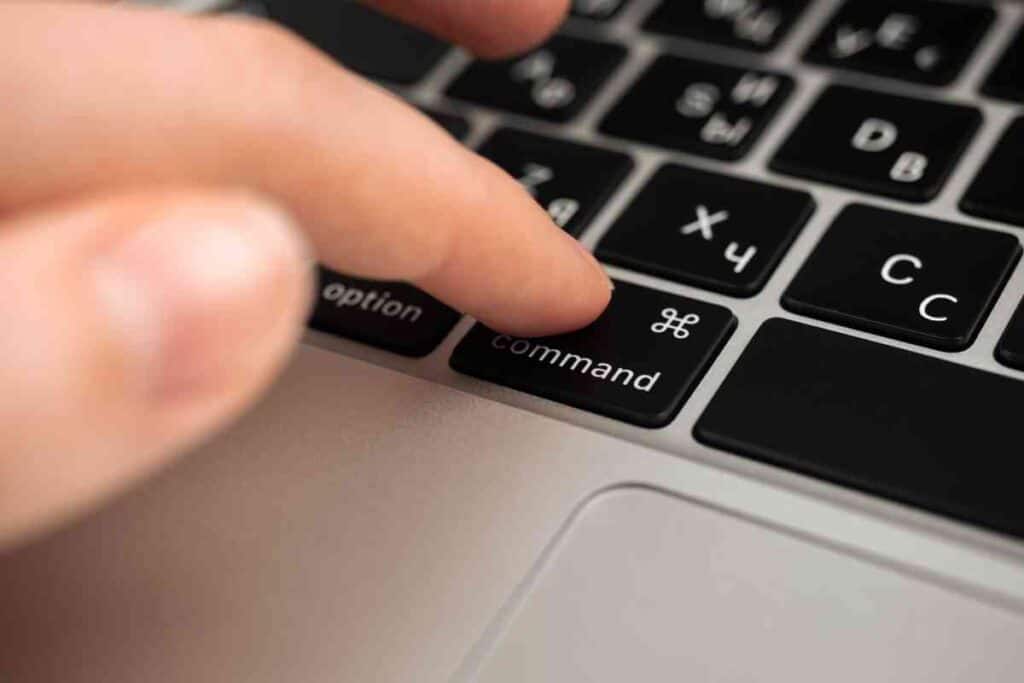
You just purchased a Logitech keyboard for use with your computer, but you want to be sure of the command key. What is the command key on a Logitech keyboard?
What Is The Command Key On A Logitech Keyboard?
The command key goes by many names, the cmd key, the Apple key, or the pretzel or clover key. The most common keyboard used by Mac users has two command keys on either side of the space bar. The keys allow users to enter keyboard commands for shortcuts to apps and system access points.
Computer users are constantly looking for ways to increase their efficiency, and one of the ways to do this is to insert a command button on a Logitech keyboard. Unfortunately, only Apple users are likely familiar with the key and what it does. Switching keyboards (either from a Mac to a Windows or vice-versa) can be frustrating.
Your fingers are used to hitting specific keys in memorized patterns, including shortcuts.
It can be tough to keep everything straight. In this article, we will clear up as much confusion as possible so that you can be as productive as possible no matter which keyboard you use
What Is A Command Key Used For?
The command keys on a Mac keyboard are designed to allow shortcuts to various functions such as printing, copying, pasting, saving, or other options.
Similar to the “control” key on a Windows keyboard, the command key on a Mac will allow users to access functions with either the left or right hand (hence keys on either side of the space bar).
The command key is used in conjunction with another option key. Some of the following option keys are shortcuts for the Mac keyboard.
The command keys must be pressed along with the option key for the computer to recognize the desired function. (The computer doesn’t know what you want if you press the control or command key).
| Window Shortcut | Apple Shortcut |
| Control + P = Print | Command + P = Print |
| Control + S = Save | Command + S = Save |
| Control + V = Paste | Command + V = Paste |
| Control + C = Copy | Command + C = Copy |
| Control + A = Select All | Command + A = Select All |
What are the Benefits of Command or CTRL keys?

There are many benefits to using these shortcut keys.
Shortcut Keys are Efficient
The Shortcut keys allow you to instruct your computer to perform certain functions without slowing down, grabbing the mouse, opening up the file, double-clicking on the function, and then waiting.
Shortcut keys can help you copy and paste without your fingers ever leaving the keyboard.
Shortcut Keys are Precise.
If you have ever opened the wrong thing using a mouse, a shortcut key prevents that from happening.
While you could continuously tap the wrong shortcut key, that isn’t too likely to happen since your fingers develop precise muscle memory.
Shortcut Keys Help You Focus
Stopping and using a mouse to copy an entire document and then paste it somewhere can be a hassle.
Many workers prefer shortcuts because it keeps them focused on the task at hand and allows them to accomplish more in less time. (This is an essential consideration for those who have migrated to working at home since the pandemic).
Isn’t There a “Control” Key on an Apple Keyboard?
To make matters confusing, Apple designed its keyboards with a control key, but it does not have the same function as the ctrl key on a Windows keyboard.
The “control” key on a Mac allows a “right-click” feature (It lets users double-click things). The Mac has a “Command” key shaped like a clover or a Bowen knot.
Is There a Command Button on a Windows Keyboard?
There is no command key on a Windows keyboard per se. Most Windows users are familiar with the “control” or “ctrl” key and how they can use it to perform various functions.
(This is as close as Windows gets to a command key on these keyboards, or if you plug a Windows keyboard into a Mac computer, the computer does a key substitution, in which the default is the control button plus the option key.

What Happens if I use a Windows Keyboard with a Mac Computer?
Many people who have recently switched to a Mac like the feel of their old Windows computer. If you follow suit, the Windows key is used as the command key (although many users prefer to use the ctrl key instead for most shortcuts.
When you first plug in your Windows keyboard, the Apple computer should recognize the keyboard and allow you to use the “Control or CTRL” or the “Windows” key as the command key. (You will need to test which one the computer has defaulted to use).
Some Apple computers may present you with a Setup Wizard (because they recognize the keyboard as being non-Mac), and if that is the case, follow the steps, and you will be ready to go soon enough.
How Do I Map the Command Key to Something Else?
If you do not want to use the “pretzel” key but prefer your command key, you can instruct the computer to map those functions to a different key of your choosing.
- Simply access the Apple Menu, select System Preference, and then Keyboard.
- On the Keyboard Menu, select Modifier Keys
- Select the keyboard that you want to change
- Pick the choice from the Dropdown Menu to initiate the change.
- Test to ensure that the key you choose works.
(Be sure that the key you choose is not being used for another function – Apple doesn’t like that). Some users choose to disable the command key altogether, and Apple gives you an option for that, as well.
More Logitech Articles
Logitech keyboards are some of the most popular computer accessories on the market. As a result, users have a lot of questions. Fortunately, here at BornTechie, we have answers. Here are a few popular Logitech-related posts you may want to read:
- Can I Use A Logitech Keyboard With A Different Mouse Than It Came With?
- Logitech Keyboards Drain IPad Batteries, But Are They Worth It?
- Where Is Scroll Lock On A Logitech Keyboard?
- Logitech Keyboard Command Key: Everything You Need To Know
- Logitech Keyboard Flashing F3
- Can You Charge A Logitech Keyboard With IPad Charger?
- Does Logitech Keyboard Have A Power Button? (SOLVED)
Key Takeaways
- The command key on a Mac Computer is the pretzel-looking key on either side of the space bar.
- The Command key on a Windows keyboard is the Windows or CTRL key.
- The command keys must be used in conjunction with other keys for functionality.
- A computer user can change the command key on an Apple computer.
- There are several benefits to shortcut keys, such as efficiency and precision.






