4 Reasons Why Your MSI Laptop Keeps Shutting Off And What To Do
You’re in the middle of your favorite game then your MSI laptop randomly shuts off! This can be frustrating, right? Here are the issues and how to fix them.

Why Does My MSI Laptop Keep Shutting Off?
Your MSI laptop keeps shutting off because it has a fail-safe mechanism that shuts down the laptop when it reaches a particular threshold as overheating when the device drivers get too hot. The battery life of MSI laptops is also low and the laptop will automatically shut off after a given period.
I have owned an MSI GL72. But after using it for a couple of months, I realized that the laptop would randomly shut off. At first, I tried letting the device cool down but still no luck.
I then researched more on this issue, talked to computer experts on various forums, and eventually found solutions that I want to share with you today. So keep on reading and learn more about these issues and their solutions.
Common reasons why an MSI laptop keep shutting off
If you have an MSI laptop, chances are it will reach a point when the MSI laptop screen randomly goes dark and shuts off. Well, there could be a few reasons why this happens. Let’s go dive into the details.
| Issues | Diagnosis | Solutions |
| Overheating | Monitor temperature using SpeedFan or HWMonitor | Remove dust and hair from the laptop’s vents and fansUse a laptop cooler or cool-off padReduce the laptop’s workloadEnsure that the fan works properly |
| Software issues | You should virus scan the deviceRun BSOD dump file | Install latest updatesTurn off the fast startup featureInstall an antivirus program |
| Power supply | Test with a different power source | Use a different power sourceReplace the power supply and adapter if faulty |
| Faulty battery | Test with a different battery | Use a different batterySeek full technical support |
Overheating
This is, without a doubt, one of the reasons why your device will shut off. The overheating issue generally occurs when the internal hardware components such as the motherboard driver get too hot.
In such a scenario, the laptop shuts off to prevent any damage that might happen to the internal hardware components of your laptop generating heat. You may not be able to turn your MSI laptop on for a while until it cools off.
But what can cause an MSI laptop to overheat? Well, your laptop will overheat if you’re using it intensively such as when editing a video or gaming.
Having dust or hair in the heatsink or fan can also cause your laptop to overheat. Such substances are easily absorbed and can block the vents. This will in turn block the cooling fan and it will not be able to remove the heat from the laptop system.
Another reason why your MSI laptop is likely to overheat is hardware problems. For example, hardware faulty will ensure that your laptop isn’t operating at its optimal best.
While the internal hardware device of your laptop generates heat when in operation, you should be worried if you hear your laptop running at maximum speed as it indicates that the laptop is overheating.

What is the solution to overheating?
The first step to fixing your laptop randomly shutting down is to closely monitor the temperature of your laptop. If you can’t physically feel if the laptop is hot, you can use various third-party software such as HWMonitor or SpeedFan to monitor the temperature of your device’s components.
The normal temperature should be 88-92°F. Anything higher than that is a clear sign that your laptop is overheating and may shut off.
The best way to deal with overheating issues is to clean your laptop system of dust. You can also remove outdated device drivers and update device drivers manually. You can as well clear unnecessary background tasks and programs before starting a gaming session. You also have to reduce the number of game settings to prevent the laptop from randomly shutting off when in use.
That’s not all; you can turn on the Low Power mode of your laptop to help it cool down. Another solution is to consider using a raised cooling pad or invest in a laptop cooler to ensure that there’s enough air circulation that gets through the bottom of your device.
Software issues
Apart from overheating, your MSI laptop shuts off if it has software issues. Whether it’s malware issues, the wrong driver, or software conflict, such software issues will cause your laptop to shut off.

How to solve software issues
The first step to solving software issues with your MSI laptop is to know exactly what system your laptop uses. You have to make sure that the correct version of all the drivers is installed on your laptop. You can choose to manually update drivers or automatically update drivers depending on what suits you. This means that you have to find the correct drivers for your MSI laptop.
You should also protect your laptop from malware issues. You can virus scan the entire windows system for any form of malware and find the right antivirus for your device. You should also make sure that the attached peripheral devices are virus free.
Issues with the power supply
Your MSI laptop won’t work at its optimal best if there are issues with the device’s power supply. If the power supply is faulty, damaged, or worn out, your MSI laptop is likely to randomly shut off.
How to solve the power supply issue
If you suspect that your power supply is faulty and your laptop isn’t charging, you can use a different power supply or adapter.
Issues with battery
Although MSI laptops are reliable, the battery life of these models is very low. This means that they won’t be efficient for a long time and you may start experiencing shut-offs when the laptop is unplugged.
How to solve battery issues
The straightforward solution to this problem is to replace the battery of your laptop if it’s damaged or old. But before that, make sure that you look at external factors such as faulty cables and loose connections.
Most MSI laptops also have the “power options” button. If you turn it on, it will automatically shut off the laptop for some time. You can turn off this option to ensure that your laptop doesn’t randomly shut off.
Go to power setting, click the “power options” button, scroll down, and click “always off.”
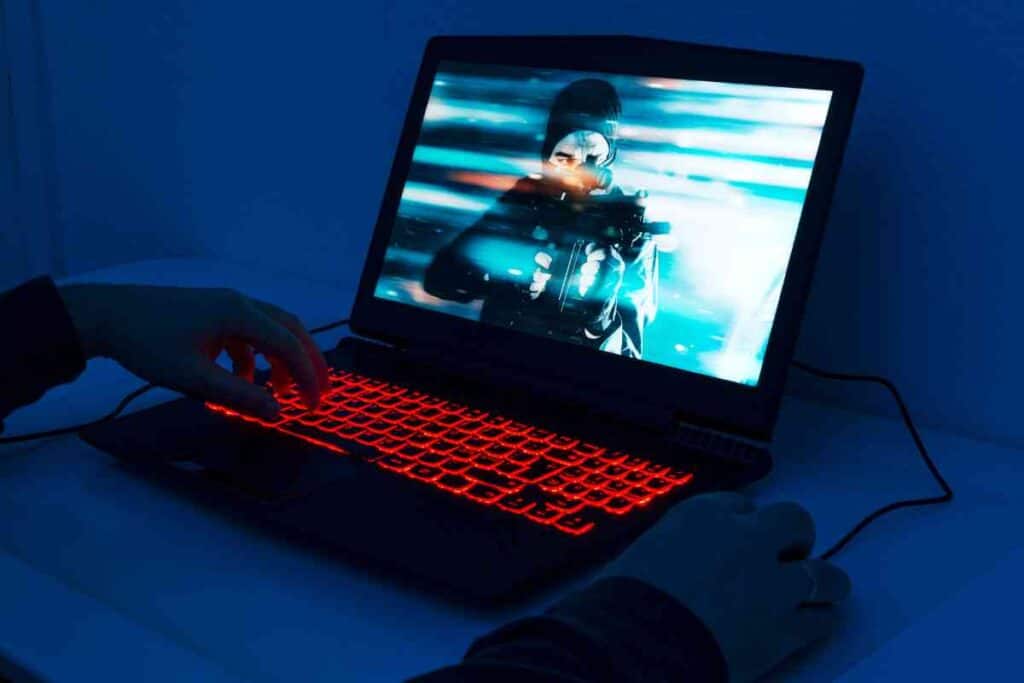
Key Takeaways
- Overheating is one of the main issues why your MSI laptop may keep shutting off.
- Other issues may include software issues, faulty power supply, and worn-out batteries.
- Cleaning the vents of the laptop and using a cooling pad can help
- You may also have the laptop repaired if the problem persists.






