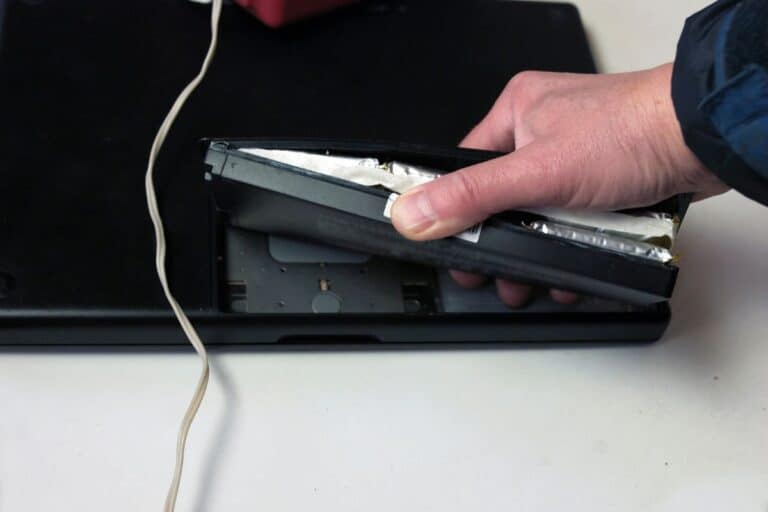MSI Laptop Can’t Find WiFi? Try These Troubleshooting Steps!
Not being able to find WiFi on your device can be difficult. What should you do if your MSI laptop can’t see any WiFi connections?

Why Can’t My MSI Laptop Find Wifi?
There are a couple of approaches to take: First, make sure the WiFi router is on and functioning correctly. Secondly, ensure the WiFi on your MSI laptop is on. You can also attempt to reinstall WiFi adapter drivers if nothing else works.
Let’s walk you through how to ensure your router is running properly. We can follow that by investigating whether or not the WiFi is on for your MSI laptop – then discuss what to do if all else fails.
My MSI laptop can’t find WiFi
We know the feeling – really annoying. Pretty much everything you do on your MSI laptop requires access to data, so having WiFi is a bit necessary. Here’s how we would start:
Check within your computer’s network settings
This is our first step because accessing WiFi settings on your laptop should be easier than most devices. Just click on the WiFi symbol in the bottom right corner – assuming you have Windows 11, and see if any WiFI signals pop up.
Most houses or apartments are located within a close enough distance that you’ll see a neighbor’s WiFi.
If you can’t see any WiFi at all – while you normally could, the problem might be on your end. We suggest skipping to the section titled “Is your laptop’s WiFi working?”
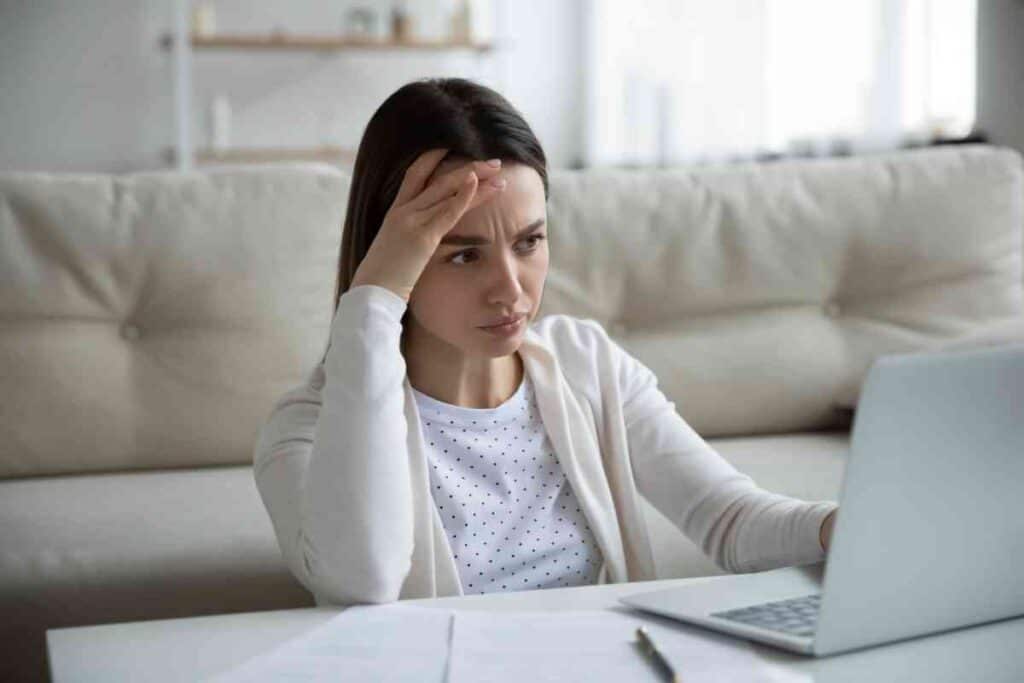
Is the router working?
Should you discover that you can see the WiFi connections of everyone in the neighborhood besides yours, you’ll realize that the problem might not be with your MSI laptop.
Check another device that has a WiFi connection but no access to its own data (we wouldn’t suggest using a smartphone, maybe a smart TV) to see if it can access WiFi or the Internet.
You can also check with your eyes: are the flashing or solid buttons that normally indicate power on? Most WiFi routers have a blinking light that indicates WiFi is working. Are those going? It is possible that your router has stopped working.
If the lights on the router don’t look normal, we suggest restarting it – the easiest way is to unplug the router and plug it back in.
If none of your devices work and your router appears to be doing funky things with unusual flashing lights – or a lack of activity, you might want to reach out to their tech support to get some help fixing the router itself.
If that doesn’t help, move on to the next step.
Is your laptop’s WiFi working?

There are a couple of possibilities here: Your WiFi might have been turned off by accident. My kids have touched the airplane mode button and I didn’t notice until my connection didn’t work.
Airplane mode can be a physical button on a laptop, or just a matter of turning off WiFi in the bottom right corner of Windows 11.
If you open your WiFi settings and just can’t see anything at all – none of the normal WiFi networks in your home and area, it might be an issue with the software or hardware within your MSI laptop.
Assessing whether your issue is with the WiFi adapter’s hardware or software can be a challenge, but let’s start with the software because it is easier.
On your MSI laptop, head to the Device Manager and find the Network Adapters section. Right click on the WiFi adapter and try to reinstall or update the device. The problem might be corrupted software (somehow?) and just need new software.
Half of the challenge here is getting a connection to the Internet in the event you need to download new software – though your PC might already have the right drivers on board.
How to fix a hardware problem
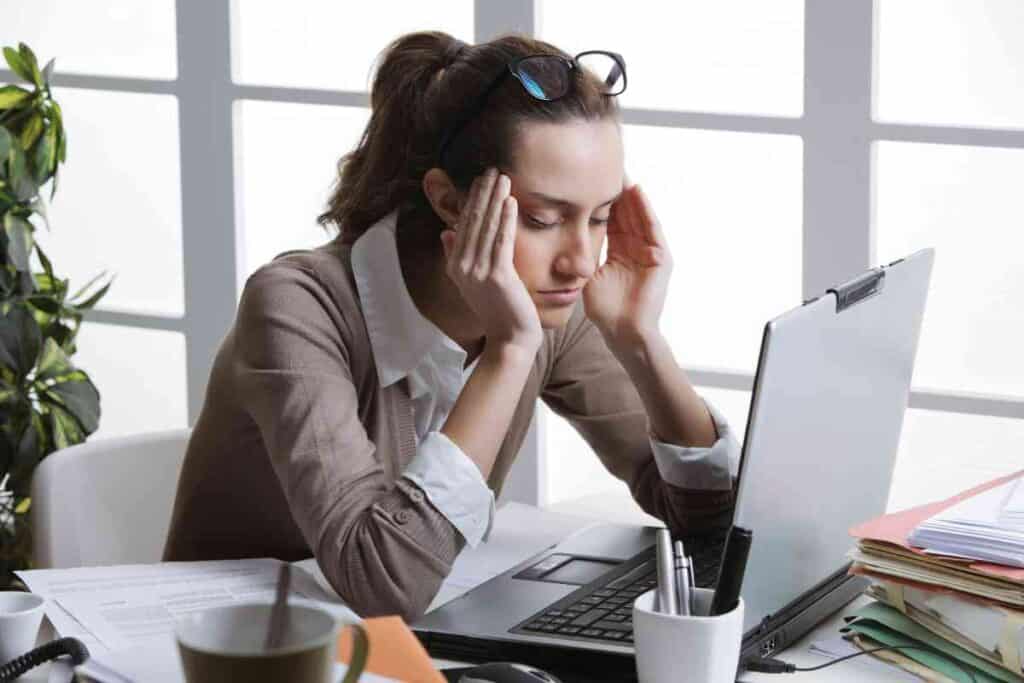
Let’s imagine things didn’t go well trying to update your MSI laptop’s network adapter software – you still can’t see WiFi anywhere. The issue could be that the network adapter itself has failed. These things happen!
Unless you know your MSI laptop well, we don’t suggest taking the cover off and replacing the network adapter because that will take some time – or expense if you have someone else do it. We’ve had issues in the past with either weak or dead network adapters in laptops and the easier solution is to buy a USB network adapter to plug into the side of the MSI laptop.
These are often $20 or so and can also actually produce a better WiFi range than the one that came with your laptop.
The only downside to getting a USB based network adapter is that one of your USB ports is taken up.
The best solution here is to get a USB hub so that you can plug in dongles and USB pieces for a wireless mouse, keyboard, and anything other accessories you might use to use your computer.
Key Takeaways
- If your MSI can’t find WiFi, the first step is to make sure WiFi is on. You can check if your MSI laptop can see anyone else’s WiFi
- Another step to take is seeing if any other WiFi connected devices are working properly on the Internet
- Check the router itself to see if the lights are blinking – and it is not display any unusual patterns that indicate a problem
- You might need to replace the software for your network adapter
- If your router works fine and your MSI laptop’s wifi doesn’t, consider getting an external USB network adapter to replace the internal adapter.