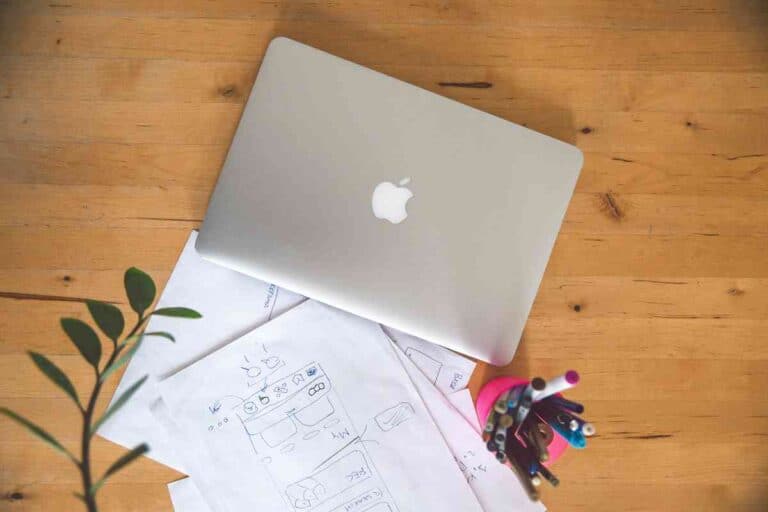What Does It Mean To Flip On Long Edge On A Printer?
You have a duplex printer, and one of the options for printing is to flip on the long edge, but what is that? What does it mean to flip on the long edge?

What Does Flip On The Long Edge Mean On A Printer?
The term “flip on the long edge” instructs a double-sided printer to publish a document in portrait mode so that it will reads like a classic book. This status is ideal for binders or books where the image is “flipped” on the front and back of the page. “Short Edge” means printing in landscape mode.
Years ago, I worked in a FedEx Office store (formerly Kinkos) that had to do a lot of printing and binding.
If you have ever been assigned a large project (year-end reports, etc.), you need to know some basics of double-sided printing.
It can be very frustrating for your office printing company to have the wrong instructions about exactly what you need, especially when you don’t have time for them to redo it. In this article, we will attempt to solve one of the most confusing issues in printing which direction to turn the paper for correct duplication and binding.
What Does it Mean to Flip on Long Edge?
Every printing of a document has two different sizes of edges. The paper has a short edge and a long edge.
What you instruct your printer, copier, or duplication device to print can make a huge difference.
Learning the difference between long and short edges will be easy if you are familiar with the Landscape vs. Portrait configuration.
If you desire to do any project binding and want the copies to read like a book (short then you need to instruct the duplex printer or copier to “flip on the long edge.” This command instructs the duplicator (copier) to print on both sides of the sheet and “flip” the image as you turn the page if you want the copy to read like an ordinary book (short edge on the bottom and long edge along the spine).
What Does It Mean To Flip on Short Edge?
If you have a duplex printer (prints on both sides), you should instruct the printer to the landscape position where you will bind on the “short” or minor edge of the paper.

How Do You Instruct the Printer on the Long Edge?
Click on Print Layout and click on the “Properties” tab. The computer will offer you to choose landscape or portrait and another tab for single or double-sided printing. Select the landscape option, and click print.
Check Print Preview before sending the command to Print.
What is Long Edge Printing or Long Edge Binding Used for?
Suppose the document you are trying to print should read like a book (think a novel) where the page’s long edge is on the sides of the publication.
This printing configuration is best for proposals, reports, or documents with more text basis than artwork.
What is Short Edge Printing or Short Edge Binding Used for?
The best kind of document for short-edge printing is coffee table books, brochures, or documents that need to display more comprehensive images.
Many children’s books are printed in this way because of the illustrations that they contain.
Can a Document Be Bounded in the Middle of Printing on the Short Edge?
Absolutely. If the intent is to create a book, where the horizontal print will be folded and stapled in the middle is an example of Short Edge printing with middle binding.
Think of the last coupon advertisement that you might have received.
It looks like a book but was not printed on the long edge. Instead, the document was printed horizontally with the pages secured in the middle, folded, and stapled for the desired effect.
Can A Document be Printed on the Short Edge but Bound Differently?

Absolutely. Think about how a calendar is often presented.
The image is printed on the short edge (landscape) in a horizontal configuration to display the picture on one side and the calendar boxes on the other.
Yet, the calendar is bound on the long edge (top), so it flips up. Conversely, a notepad that the sheets tear off at the top is an example of printing on the long edge but gluing (binding) on the short edge.
How Do I Print on the Long Edge if My Printer doesn’t Print Double-sided?
Most printers and copiers can print double-sided, but if you happen to have one that doesn’t, it is not a problem.
Print the top side as you would usually, then turn the paper stack over and insert the top of the page into the paper tray. Print one copy to ensure that the configuration is feeding correctly.
If the image is upside down, then change the remaining documents in the paper tray so that the printing works as desired.
(Sometimes, office workers will take a blank page and draw an arrow pointing to one end. Then, they run a copy to ensure that the orientation is right).
Is it Cheaper to Print Double-sided?
Printing a document on both sides can save high costs if the project is large enough.
Many companies print letters to clients longer than a page on both sides to save printing and mailing costs.
However, there are reasons not to choose that option, depending on what the desired result of the publication is projected to be.
For example, a resume should never be printed double-sided. (This is the very reason that printers often produce a “proof” so that the client can double-check the orientation and make any changes they feel are necessary).
Key Takeaways
- Flipping on the Long Edge is printing vertically or in Portrait style.
- Flipping on the Short Edge is Printing horizontally or Landscape style.
- It is essential to bind the document correctly on the long or short edge.
- Binding on the long edge works for documents that should read like a book.
- Printing on a short edge is excellent for brochures and calendars.