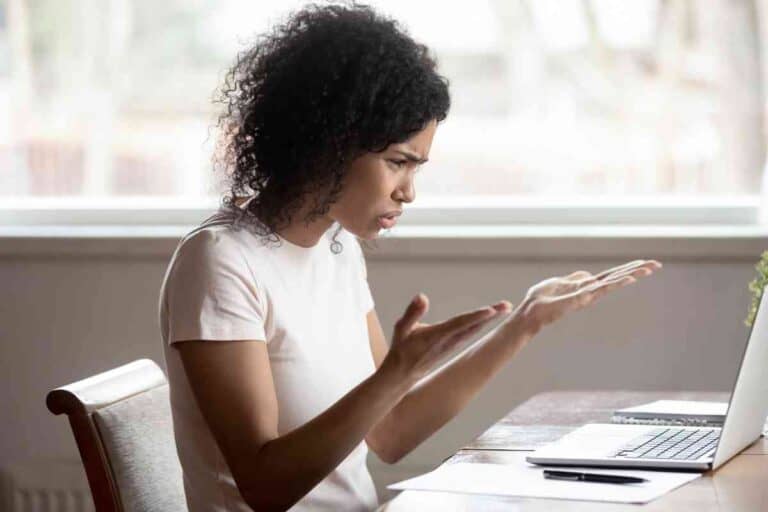Can An MSI Laptop Still Run Even Without A Battery? Answered!
Laptop batteries can be heavy and sometimes eventually fail. Can an MSI gaming laptop run without the battery installed?
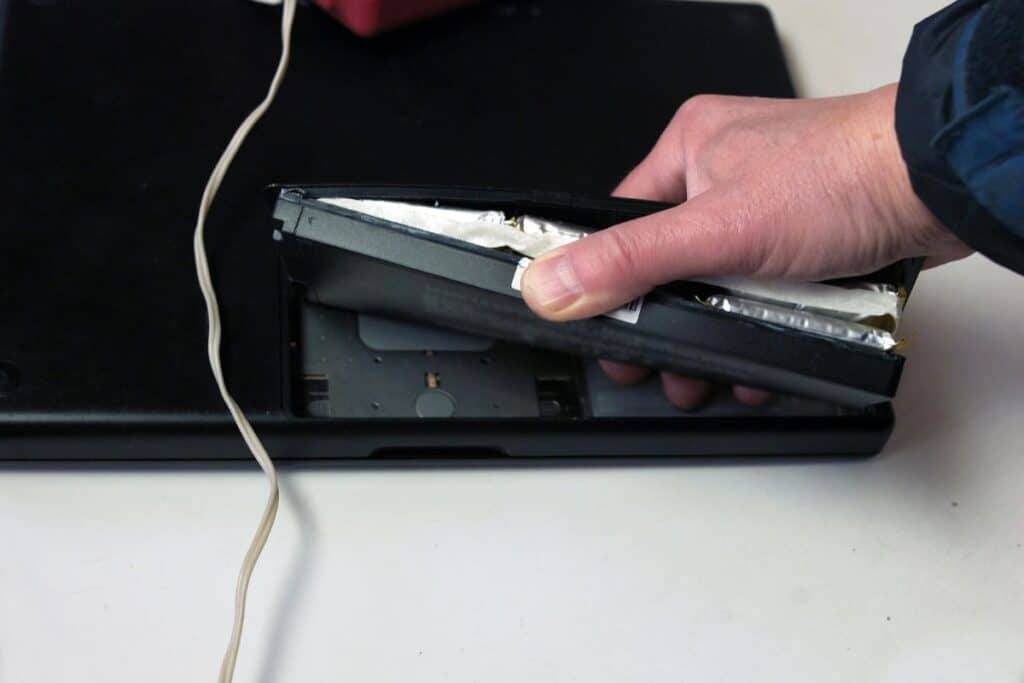
Can MSI Laptops Run Without A Battery?
Yes, a laptop from MSI should be able to run without the battery in. Laptops generally have the ability to continue to run without the battery using the same AC adapter that charges the battery. There also should not be significant impact on the performance of the laptop.
The only true risks involved would happen if you unplug the computer without the battery.
We’ll review how to use your MSI laptop without the battery installed, why you might want to use your MSI laptop without the battery, and what risks are involved when doing so.
Using An MSI Laptop Without The Battery Installed?
Yes. Your MSI laptop also came with an AC adapter that is typically used to charge the battery, which the computer then uses to power itself. Without the presence of the battery, you can just plug in the AC adapter and use the laptop as normal.
Does running an MSI laptop without the battery make a performance difference?
Not really. Most MSI laptops are used while plugged in consistently anyway. In some cases, they might be setup to skip the battery if the battery isn’t fully charged.
This way, the battery charges faster and is ready with a more full battery in the event you unplug and run just off the battery.
What risks do I run using just the AC adapter?
One benefit to using a battery in general is to have backup in the event you get unplugged or have a power outage.
If you are working on something important and didn’t save your file, and the computer gets unplugged somehow or your power stops working, the laptop will turn off immediately because of a lack of power.
While some speculation online leads people to believe that the laptop isn’t meant to be run without a battery and could end in hardware problems, this isn’t necessarily true because laptops usually run while plugged in anyway.

Why use your MSI laptop without the battery?
It’s not a secret that laptop batteries do gradually wear out – some even have bigger issues and swell while in use, potentially heating up and causing a problem.
This could happen with any laptop, including MSI. Over time, battery life also tends to diminish to the point where it might no longer be useful.
In the time between ordering a new battery to pop into your MSI laptop, you could run without the battery at all – I’ve done this before with a previous laptop and realize how often you plug your laptop in anyway!
Batteries also tend to be a bit heavy – which is saying a lot, because MSI makes well made and fairly robust laptops. If you are headed to work or to a get together where you going to remain plugged in the whole time, it might be worth leaving the battery behind to save a few ounces of weight.
A user might also want to swap out batteries without having to charge one.
We know this isn’t especially common and probably applies more to camera and other devices – but the laptop can run on AC power while you take a moment to plug in a different battery.
How do I get the battery out?
First, if are attempting to run the laptop without the battery because it is swollen or damaged, you should definitely unplug the AC adapter first and power the computer off, then at least wait until the battery cools down.
If possible, wait until swelling goes away too.
If the battery looks normal, isn’t hot or swollen, there is an eject button on or near the battery that makes the removal process quite easy.

Your MSI power adapter
Be sure you either have the original MSI power adapter for your laptop, or one with equivalent voltage.
The reason we bring this up is because a third party adapter has the potential to not be powerful enough to power your computer when you are asking for high performance – like when playing a game.
If the power supply is underpowered, your laptop could slow down or just not start. This also depends in part on your power settings within the laptop.
When won’t this work?
In some cases, running the graphics card without the battery might be difficult to impossible. Some higher end graphics card use the battery power and AC power at the same time to get the full effect needed. In these cases, the graphics card won’t provide all the power you want.
This is rather laptop specific and we suggest you consult your user manual to learn if this situation applies to you and your MSI laptop.
Do I have to do anything to make my MSI laptop work without battery?
There isn’t anything you ‘need’ to do, but you do have the option to change some power options based on not using the battery.
You don’t really have a specific reason to do this unless you are noticing performance issues though.
Key Takeaways
- An MSI laptop can run without the battery and not have any actual performance issues
- Using the AC adapter does have some small risks – namely accidentally unplugging the computer and losing your data
- The laptop tends to be designed to charge a battery while running the computer
- In some rare instances, a higher end graphics card might need the battery in for additional power beyond a wall outlet.
- You won’t likely cause any hardware damage by simply plugging your AC adapter in without a battery.