Razer Laptop Will Not Turn On? Try These 5 Troubleshooting Steps!
Razer makes tier-1 gaming laptops that are built to last, but a lot of users have been experiencing issues getting their devices to turn on.
How Do I Fix A Razer Laptop That Won’t Turn On?
To fix a Razer laptop that will not turn on, make sure the device is plugged in, all cables are intact, and the power source is functioning. If this does not work, it could be due to a sleep mode error or a dead battery.
After extensively researching Razer troubleshooting forums, I have gathered enough information to determine common reasons why a Razer laptop will not turn on.
My research has indicated that multiple different factors could be causing this issue, and you should consider each solution to resolve this problem with your Razer laptop.
Why Won’t my Razer Laptop Turn On?
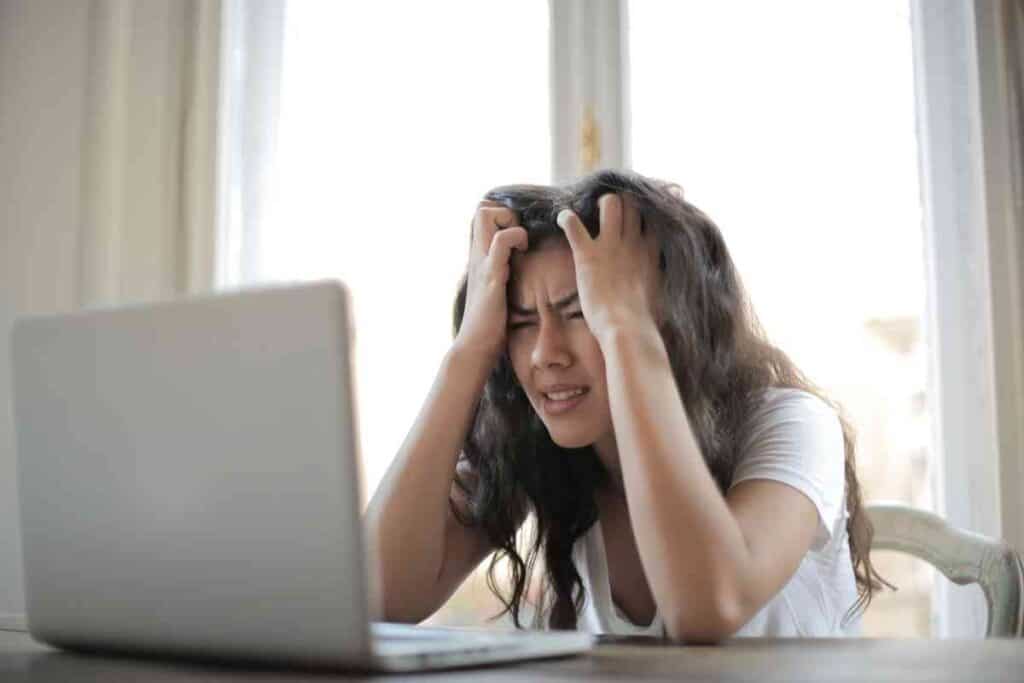
As a top-level laptop manufacturer, Razer has a solid reputation within the industry and its products are built with integrity. Laptops from Razer are considered to be among the best on the market with impressive graphics cards, processors, and performance capabilities across the board.
Nonetheless, much like with all tech devices, Razer laptops can experience the occasional glitch or performance issue. A common problem that a lot of users run into is their laptops failing to turn on.
More often than not, a Razer laptop that won’t turn on is caused by a power or hardware-related issue – with most troubleshooting techniques being fairly simple.
How to Troubleshoot a Razer Laptop that Will Not Turn On
Calling tech support is generally my last resort option for fixing an issue with my Razor laptop. I find that most problems are never as bad as they seem, and troubleshooting laptops is something that even less tech-savvy individuals can handle.
There are multiple different factors that could be causing this problem, which is why we need to go through a process of elimination to determine what is behind the issue.
Plug In AC Adapter
Before you start taking apart your Razer laptop, I recommend starting with the easiest solution first. It can be very easy to overthink a simple power-related problem as being a major hardware issue.
A lot of people prefer to use their laptops without the charging cable being plugged in, and understandably so. However, you need to remember to plug back in to give your laptop some juice every once and a while.
Make sure that you have enough power in your battery to boot up the system. If it has been a while since you charged your laptop, plug in the AC adapter to see if the unit is receiving power. Check if the charging light shows up on the device and then press the power button. If the laptop turns on, you will have found your solution.
Check Power Cables

Your Razer laptop may not be turning on due to a problem with your power cables. Examine all of your connections to ensure that your laptop is fully plugged into the power source.
In addition, examine the condition of your power cables. Sometimes power-related issues are connected to the charging cable and not the device itself. Assess the cable and keep an eye out for any visible tears, exposures, or frayed wires.
Check Power Source
Did you consider that your Razer laptop may not be turning on due to a problem with your power source? Wall outlets and extension cords experience troubleshooting issues as well, and you should not rule this out as a possibility when running diagnostics on your Razer laptop.
The best way to check this is to unplug your Razer laptop from its power source and test the connection with another device.
If the device that you plug in does not receive power, it’s safe to say that the issue is with the power source and not the device.
Sleep Mode Error
Putting your Razer laptop into sleep mode is often preferable to powering it down. However, sleep mode has been known to occasionally cause minor errors, such as power-related issues.
If you like to put your Razer laptop into sleep mode when it’s not in use, try the following fix to power the device back on:
- Plug the Razer laptop into a power source
- Press and hold the power button (10 seconds)
- Unplug the charger while holding the power button
- Release the power button
- Wait for 20 to 30 seconds
- Plug the Razer laptop back into its power source
After you plug the device back in and press the power button, the laptop should turn on if the issue was related to the sleep mode.
Also, keep in mind that you may notice the light on the Razer laptop flash while you hold the power button. This is perfectly normal and is not something to be concerned with.
Dead Battery
After years of use, the batteries on laptops begin to diminish considerably. If you have an older Razer laptop, the power issue that you are experiencing may be related to a dead battery.
The best way to confirm if this is causing the problem is to plug the laptop into a power source. If the device only turns on when it is plugged in, then there is a good chance that the battery is behind the problem.
To confirm if this is indeed the issue, turn on your Razer laptop when it is plugged in. Power it on and look for “battery_report” in drive “C:\”. A battery report will give you an indication of how your battery is performing.
However, if you unplug the Razer laptop from its power source and it immediately shuts down, the battery is probably dead.
Unfortunately, a dead battery is virtually impossible to bring back to life. Your best bet is going to be to replace the battery or contact Razer support if the device is fairly new and covered under a warranty.
Key Takeaways

- To fix a Razer laptop that will not turn on, make sure the device is plugged in, all cables are intact, and the power source is functioning.
- Some Razer laptops experience issues turning on due to a sleep mode error.
- If none of the solutions worked, your Razer laptop’s battery may be dead.






