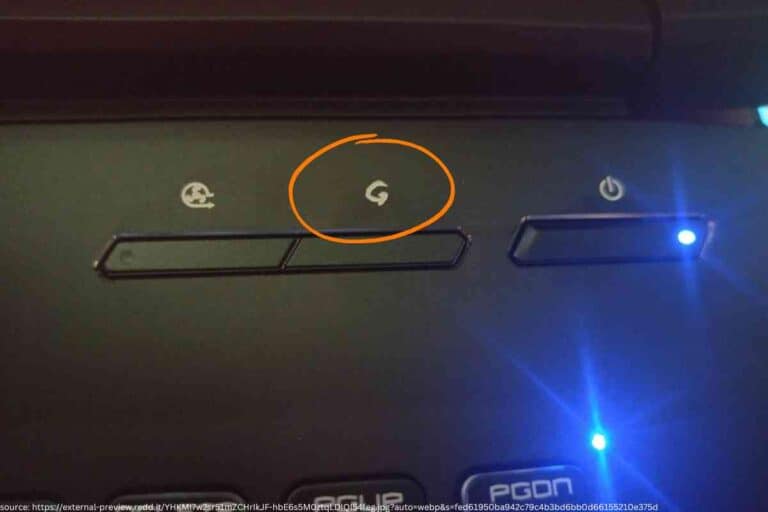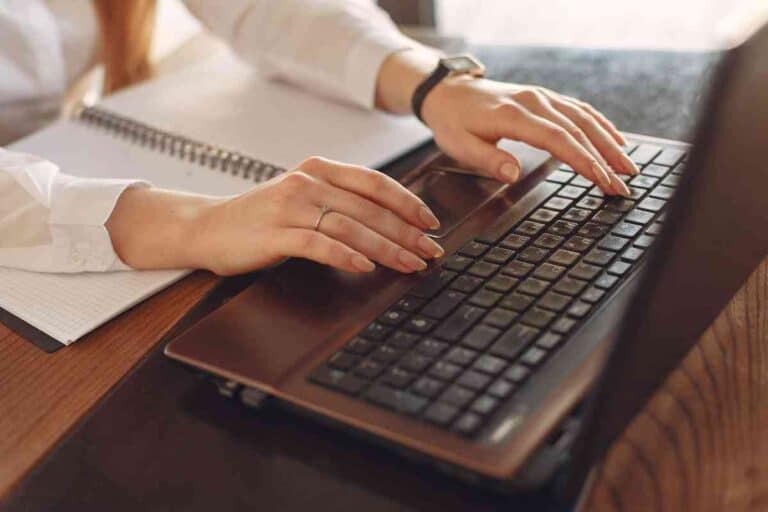Upgrading Your MSI Laptop Graphics Card: Can It Be Done?
Newer laptops are often less possible to upgrade than older laptops. Can I upgrade my MSI laptop graphics card?
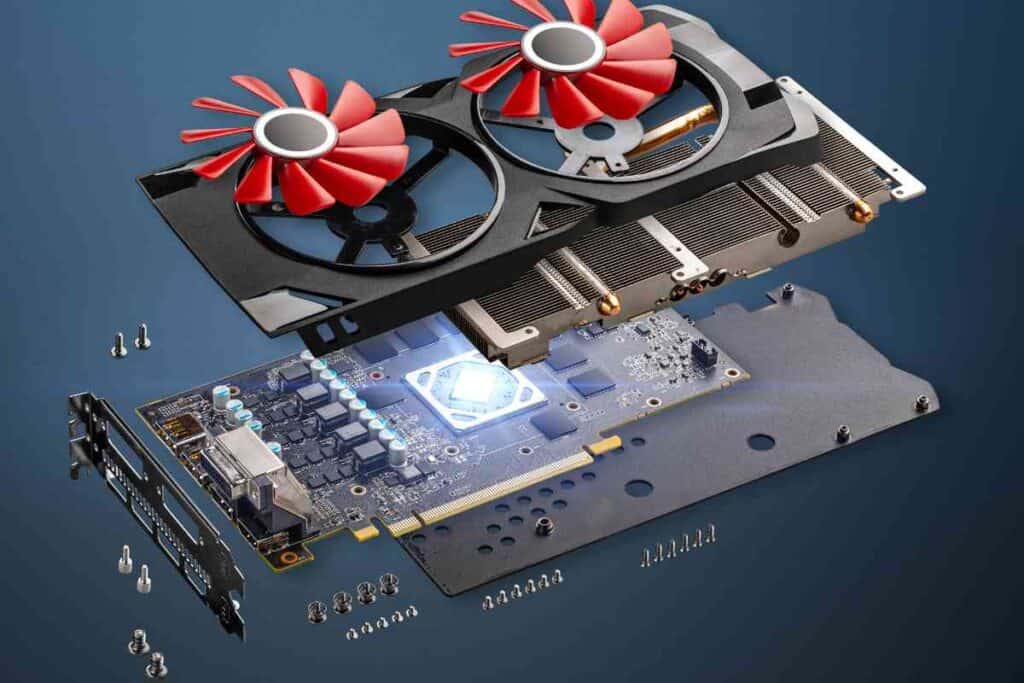
Can I Upgrade My MSI Laptop Graphics Card?
You can upgrade MSI Laptop graphics card, if it comes with an MXM GPU. You simply need to remove the old graphics card and swap it with a new, upgraded graphics card. In case your laptop doesn’t come with an MXM GPU, you will need to buy an external GPU enclosure.
I can easily remove a graphics card and replace it if the graphics card slides out instead of being soldered in place.
However, I cannot remove a soldered graphics card. Possibly, some professionals might remove and replace soldered parts with special equipment, but these professionals are not easy to find.
We are committed to providing MSI laptop owners with information that will help them to make the most out of their PCs. We share this information through our articles, guides and other resources.
And, all these guides are created by our robust team, featuring tech journalists and other experts. So, we can assure you that you are getting trustworthy information from us.
A Primer on MSI Laptop GPU
Your GPI laptop’s graphic processor unit or GPU plays a key role in managing and improving images and graphics. So, it comes in handy whenever you are watching videos on your PC, editing graphics, or playing games.
And, if you are an avid gamer or you handle intensive graphics-related tasks such as video editing, you may want to upgrade the GPU. This is more so if you have a high computer load and you want to have cheaper computer usage over the long term, gaming laptop for instance.
For instance, the nvidia geforce gtx gives gamers an effective gaming experience.
[amazon box=”B0BSVNC7GL”]
Upgrading your GPU translates to enhanced gaming, bandwidth efficiency, and video performance.
Without a doubt, upgrading your MSI laptop external GPU will boost your PC’s performance considerably, and new laptops and modern laptops can exploit this benefit.
If your MSI laptop comes with an MXM GPU, then you can easily upgrade it. Several models of the MSI GT 72 and GT 80 come with this type of discrete GPU, though this depends on their date and year of manufacture.
And, this GPU is removable, meaning you can upgrade it according to your preferences.
On the other hand, if your MSI laptop has a discreet or integrated graphics card, then upgrading it the conventional way is next to impossible.
A discreet or integrated graphics card is usually soldered to the motherboard. In this case, you will have to opt for an external GPU or eGPU.
You Can’t Always Upgrade Laptop Graphics Cards
Sometimes, you can’t open your laptop up and work on it at all because there’s no way to open it without damaging it.
Other times, you can open and upgrade your laptop but cannot upgrade the graphics card.
Laptops have partly replaced desktops, but desktops are still easier to upgrade. You can’t always take the graphics card out on a laptop, not even one that can be upgraded.
Changing the Graphics Card on an MSI Laptop

It Depends On the Laptop
With some laptops, there’s no way to get a better graphics card than getting a better computer. A game that would work on your laptop with no improvements other than a new graphics card might be unplayable if you can’t upgrade your laptop.
Even if you can upgrade the graphics card, you can’t use whatever graphics card you want – it has to be compatible. Many people upgrade laptop graphics cards without causing any problems, but this isn’t always possible.
Is Replacing the Graphics Card Complicated?
If you don’t want to change the graphics card yourself, you can take it to the shop and they’ll quite likely do a good job changing it. If you do it yourself, you can save money.
Changing the graphics card is not complicated, but you have to be careful. The last thing you want to do is damage your new card.
You also have to install new drivers after you put the new graphics card in. The old drivers (programs that allow hardware to communicate with software) may not be compatible with the new graphics card.
Changing the Graphics Card on a Newer MSI Laptop
Unfortunately, you probably can’t change the graphics card on a newer MSI laptop. Some graphics cards are removable – you can slide them out and slide a new graphics card in.
Other graphics cards cannot be removed because they are soldered in place. Removing a soldered graphics card is difficult or impossible. All you will do is wreck the card, and you won’t be able to put a new card in.
Most New Graphics Cards Are Soldered
Laptops have been moving away from removable cartridge graphics cards and non-removable soldered graphics cards for years. Removable graphics cards are not one-sidedly better. Soldered graphics cards are better if you want the laptop to be as thin and compact as possible.
Since laptops are getting thinner, graphics cards are less and less likely to be removable. This is true even for MSI laptops, though you can still open them up and do other upgrades.
It’s possible that you are lucky and your MSI laptop has a removable graphics card. If you do, you can take the laptop into the shop and have a new (compatible) graphics card inserted whenever you need it for a new game. Otherwise, you’re stuck with your current level of graphics card technology until you get a new computer.
How to Upgrade MSI Laptop GPU
From our discussion above, you can easily upgrade your MSI laptop graphics card, if it comes with an MXM GPU. And, you can do the upgrades yourself, as long as you have the right tools for the job. Here are the steps to follow to upgrade MSI laptop graphics card:
Purchase a Compatible Graphics Card
Before anything else, you first need to ensure you buy a compatible GPU. There are hundreds of graphics cards out there. And, each graphics card will only work with certain laptop models.
So, you should check whether the graphics card you are looking to purchase is compatible with your MSI laptop before you think about upgrades. If it’s compatible, you can then proceed with the upgrade process.
In case you aren’t sure whether the card is compatible or not, you should get in touch with MSI’s customer support team and they will guide you accordingly. All the time, ensure that the external GPU enclosure and the discrete graphics card are optimal.
Remove the PC’s Back Cover
Once you’ve acquired a compatible graphics card, you can proceed with the upgrading process. First, you will need to remove the PC’s back cover.
Removing this cover will give you access to the graphics card. Usually, you just need to remove the screws at the back of the PC and you should be able to get the cover off.
Remove the Heat Sink
There’s a high chance that your MSI laptop also has a heat sink. So, once you remove the back cover, you will come across some sort of a secondary cover, black for example. And, you will also need to remove it by removing the screws fastening it to the motherboard.
Remove the Old Graphics Cards
After removing the heat sink, the laptop’s graphics cards will pop up. Remove the laptop’s graphics cards gently and put it aside. It will be highly advisable to remove all the thermal paste on the heat sink.
And, there are several cleaners out there that you can use for this type of work regarding the laptop’s graphics card.
Also, if your old desktop GPU is still in decent working condition, you should remove the thermal paste on it. You can then later resell it to an interested buyer.
Insert the New Graphics Card into the Right Slot
At this point, it’s now time to insert the new graphics card into its slot. But before you do that, make sure you put some thermal pads on it. GPU thermal pads play a key role in helping to cool the system.
Alternatively, you can also apply thermal gel or thermal paste, depending on your preferences.
From there, you simply need to insert the new GPU into the slot, screw back the heat sink and put the back cover. Make sure you return all the screws that you had removed in their respective slots.
However, don’t over tighten the screws, as you may end up damaging the motherboard or other components of your PC.
Reboot Your MSI Laptop
Once you’ve finished replacing the old desktop GPU with the new one and screwed everything back, you will need to turn on your PC’s power supply and restart it. Restarting or rebooting the PC will help to complete the installation.
After your MSI laptop has restarted, you should proceed to the device manager. To do this, you just need to press the start button and type in Device Manager. After accessing the device manager, you should scroll down to display adapters and your newly-installed GPU should be listed there.
What Parts Are Upgradeable?

Some laptops can’t even be opened, others let you upgrade many parts as desktops do. MSI laptops are upgradeable but not as much as desktops.
RAM
Thankfully, MSI laptops let you upgrade RAM, which is crucial for game performance. Not every stick of RAM is compatible with every motherboard.
If your computer fails to boot, the RAM stick you put in is incompatible. If you don’t want to do one of these slightly risky upgrades yourself, have a professional do it.
Hard Drive
There is no guarantee that you can remove your hard drive. Some MSI laptops have the hard drive soldered in place. However, your odds are much better than with a graphics card.
Gaming PCs should have faster SSD hard drives and not slower HDD hard drives. HDD hard drives have much more memory for the same price, but they are slower. Get an SSD drive and use external storage for extra memory.
Motherboard
Thankfully, you can upgrade the motherboard. Some people don’t recommend doing this because of the price and compatibility issues but it does work. Make sure the motherboard is compatible with your cooling system and battery.
WiFi/Bluetooth Cards
Unlike the graphics card, the WiFi/Bluetooth card can be upgraded. This can get you faster speeds as long as your internet service is fast enough.
Older Laptops Are Easier to Upgrade
Manufacturers are not focusing on making their laptops more upgradeable over time. Instead, they are improving them in other ways and sacrificing upgradeability.
If you have a newer laptop, maybe only the RAM and hard drive can be upgraded. If you have an older MSI laptop, you might be able to remove and upgrade the graphics card.