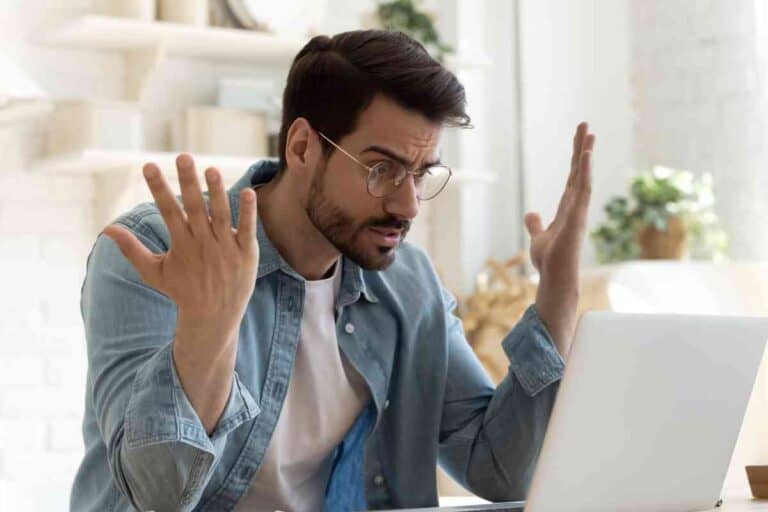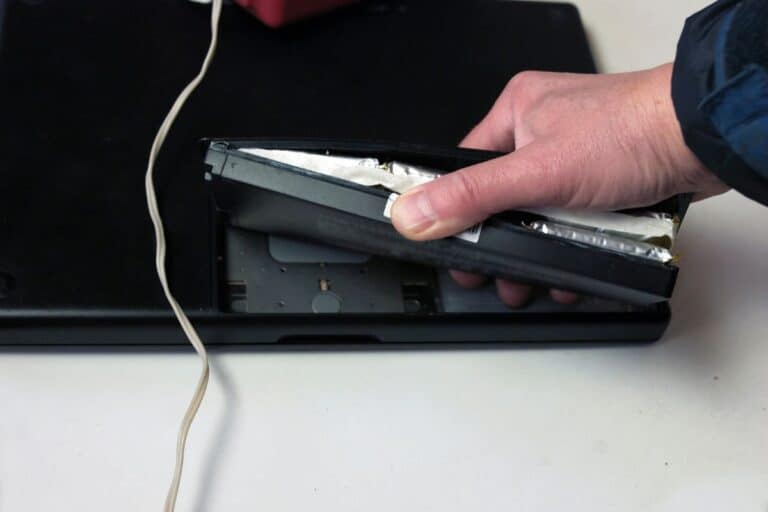A Guide To The Screws & Screwdriver You Need To Open A Lenovo Laptop
You need to get into a Lenovo laptop to replace the battery, but you’re not sure what you need in tools. What screwdriver do you need to open a Lenovo laptop?

What Type Of Screwdriver Do I Need To Open A Lenovo Laptop?
A small Torx T5 screwdriver will make quick work of the eleven tiny screws on the back plate on a Lenovo laptop. A plastic spudger helps open the case once the screws have been removed. Remove any item (rings, watches) from your person that might generate static electricity.
If you have been using a Lenovo for several years, you might notice the CMOS battery is acting up. While computer fixes can be costly, you don’t need to take the laptop and pay someone large sums of money for the repair.
The battery is a small coin-shaped unit; if you know what you are doing, you can change it yourself.
How Many Screws are on the back of the Lenovo Laptop?
There are usually eleven tiny screws on a Lenovo laptop’s bottom plate or back. These screws are tiny with unique Torx-style heads that can be removed with a T5 Torx screwdriver. These small types of screwdrivers are used with laptop repair and are universal across most major manufacturers.
What Kind of Screws are Used on a Lenovo Laptop?
The size screws that Lenovo uses are called T5. The screw is commonly used in laptops, iPads, and consumer electronics.
The head pattern is unlike a standard Phillips head in that it has six-star points, which makes it much more difficult to strip like some Phillips screws are prone to do.
Repair professionals use the T5 Torx screwdriver to loosen and tighten these unique screws. The T5 tool is also magnetic, so you don’t lose a screw as you take it out.
Be careful, as any sudden movement can dislodge the magnetism and send the screw flying anywhere. A good idea is to have a small dish or glass to keep the screws in while you are repairing the laptop.
Where Can I Buy a T5 Torx Screwdriver?
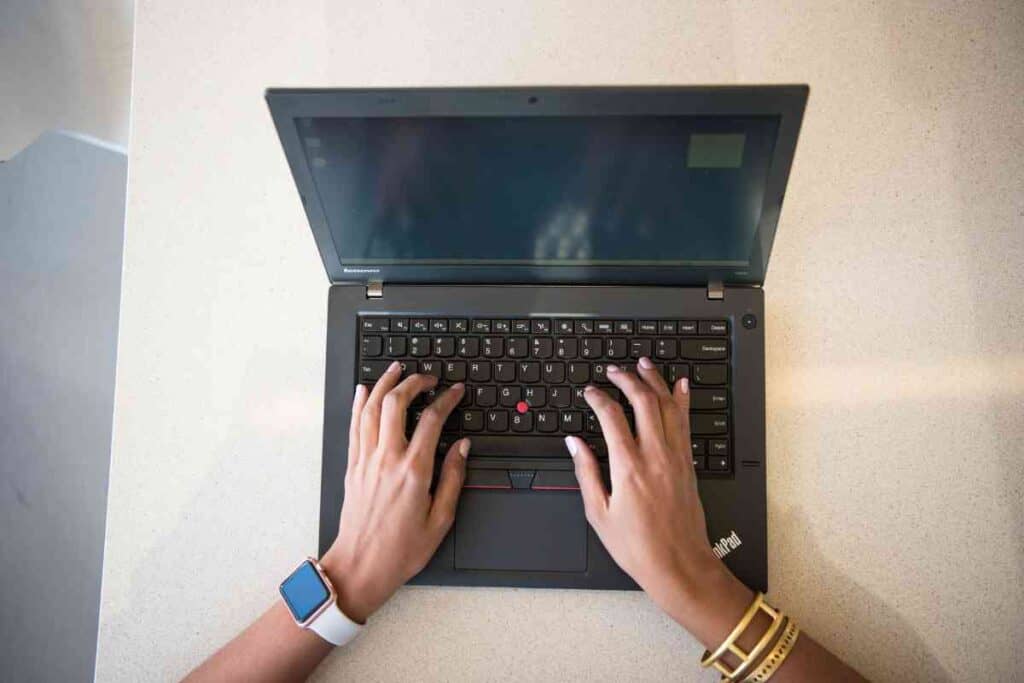
Big box stores like Walmart and Target or electronics stores such as Best Buy carry T5 Torx Screwdriver.
They are relatively inexpensive to purchase. If you plan on working on your laptop often, we recommend buying a complete repair kit with spudgers, antistatic tweezers, and grounding wires.
Before Beginning to Remove the Cover, What Should I Do?
Assuming you have saved all the files, folders, and information you don’t want to lose, shut down all open apps and running programs before shutting down your computer according to the instructions of your OS.
Remove the computer from its power source, so no energy flows to the laptop.
Make sure that you have a clean place to work that is uncluttered. You will need the proper tools, including a T5 Torx Screwdriver, Spudger, and Antistatic Tweezers.
In addition, be sure to have some sort of dish to place the screws in so they can be contained and not end up falling to the floor.
What Other Tools Are Needed for the Repair?
There are a couple of things that can make the job of pulling off the bottom plate of your laptop easier.
Plastic Spudger Tool
A plastic spudger is a flat wedge piece used to gently pry open fitted plastic or metal seams. Many companies like Amazon and other retailers sell complete kits with everything you need to open the laptop and get to work.
Please ensure that the unit is disconnected from any power source and that you remove jewelry, watches, or anything that might generate static electricity.
Anti-Static Tweezers
A pair of tweezers can help you immensely if you have to secure or remove wiring. They can also help grab a small CMOS battery and lodge it out of its bracket.

Why Should I Remove Anything Metal from my Hands or Wrists?
Static electricity can ruin a motherboard or other laptop components completely. A pair of antistatic gloves or grounding wire to remove any hint of electrical discharge is recommended anytime you decide to work on the guts of any computer.
While there is no danger of any electricity hurting humans (assuming your computer is unplugged from a power source), the same cannot be said for static electricity.
Considering the cost of computer repair, it is best to avoid frying your motherboard.
What if One of the Screws is Stripped, and I Can’t Get it to Budge?
You have a couple of options. One is to take the laptop to your local computer store and ask the geek behind the counter to try it.
Often they have special tools that can assist with freeing stuck screws. If a computer guy isn’t around, then many hobby shops have the same tools because they work on small radio-controlled stuff with these kinds of screws.
Suppose you don’t want to admit that you buggered up your laptop, take a T5 Screwdriver that you are willing to get rid of to the top of the screw and attach it to the damaged screw with superglue or epoxy. Give it plenty of time to dry before you torque it.
(As much as a day). Once out, you will have to throw away the screw and the driver and replace both of them. (You will be missing a screw, and need a new screwdriver).
How Much Does a CMOS Battery Cost?
CMOS batteries power your computer’s essential functions, and they rarely go out, but sometimes they stop working.
The average lifespan is anywhere from 2 to 10 years, and the battery costs a few bucks. It is a coin-shaped battery (much like a battery in your car’s remote), and it is pretty easy to replace once you get the bottom plate of the laptop off.
Key Takeaways
- The T5 Torx Screwdriver is needed to remove the backplate of the Lenovo laptop.
- A T5 screw is a six-pointed screw commonly used in consumer electronics.
- Be sure to power off and unplug your laptop before working on it.