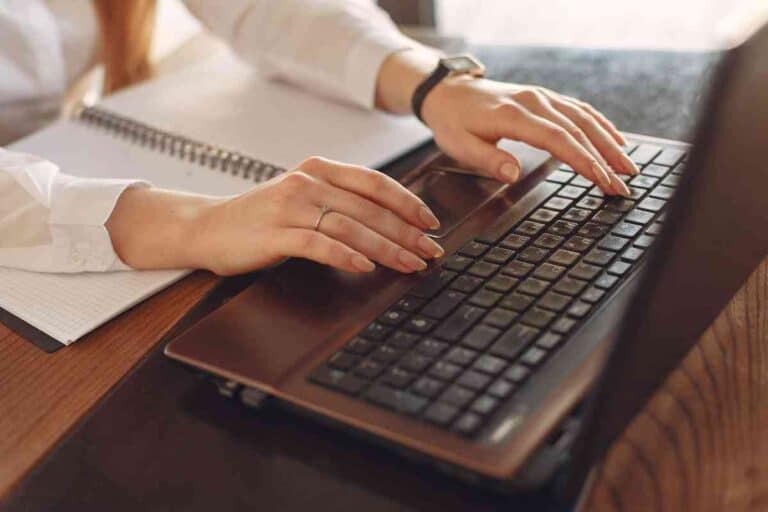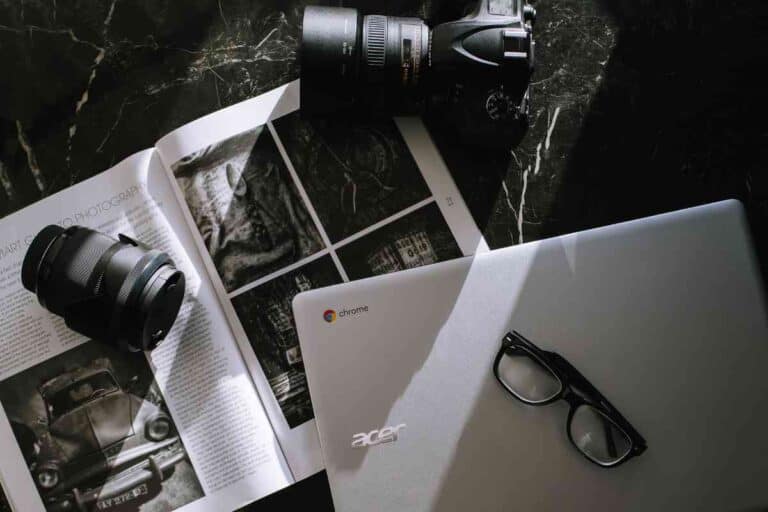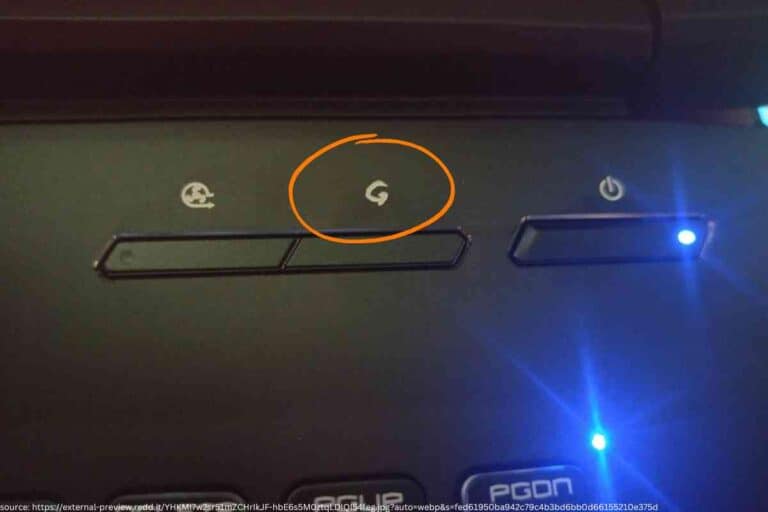Reviewing the MacBook Air with M1 Chip: Performance Meets Portability

Overview of the MacBook Air with M1 Chip
The MacBook Air with M1 Chip revolutionized what we expect from an ultraportable laptop. It launched with Apple’s proprietary silicon, the M1 chip, which marked a departure from Intel processors. This shift in architecture led to significant performance gains, with Apple claiming up to 3.5 times faster CPU performance compared to previous generations.
Our tests confirmed impressive speed enhancements across a variety of applications. Whether we were processing high-resolution photos or exporting videos, the MacBook Air handled tasks with remarkable agility. App compatibility concerns were mostly unfounded, as both Rosetta 2 and native apps ran smoothly.
| Specification | Detail |
|---|---|
| Processor | Apple M1 chip |
| Graphics | Integrated 7-core / 8-core GPU |
| RAM | Up to 16GB |
| Storage | Up to 2TB SSD |
| Display | 13.3-inch Retina display |
| Battery Life | Up to 18 hours |
| Ports | Two Thunderbolt 3/USB 4 ports |
We were particularly taken by the silent, fanless design, which contributed to a more pleasant work environment, especially during prolonged use. Another noteworthy feature is its remarkable battery life; in practice, we found ourselves easily sailing through a full day’s work on a single charge.
The Air’s form factor remains as slim and light as its name suggests, making it an excellent choice for users who prioritize portability. The all-aluminum chassis feels as durable and premium as previous models. Our experience with the keyboard and trackpad was also up to Apple’s typically high standards, providing a comfortable and responsive interface for daily tasks.
While the FaceTime camera’s quality lagged behind some competitors, it sufficed for casual video calls. Overall, the transition to the M1 chip in the MacBook Air represents our shared ambition for laptops that provide robust performance without sacrificing mobility or battery life.
Design and Build Quality

In our experience with the latest tech, the design and build quality are vital aspects that can’t be overlooked. The MacBook Air with M1 chip showcases Apple’s commitment to sleek aesthetics and robust construction, which we’ll explore in detail below.
Physical Dimensions and Weight
The MacBook Air with M1 remains the epitome of portability. We’ve measured it to be 0.16–0.63 inches (0.41–1.61 cm) in height, 11.97 inches (30.41 cm) in width, and 8.36 inches (21.24 cm) in depth. It’s simply one of the lightest laptops we’ve ever carried, weighing in at just 2.8 pounds (1.29 kg), making it a convenient travel companion for our tech team.
Color Options and Finishes
Apple offers this model in three refined finishes: Gold, Silver, and Space Gray. Each color bears a premium, matte finish, giving the MacBook Air a touch of elegance.
We’ve found that fingerprints show less on the darker Space Gray, but we know plenty of users who swear by the clean look of the Silver model.
Keyboard and Trackpad Design
The MacBook Air with M1 features a Magic Keyboard with a scissors mechanism that we find provides a comfortable and stable key feel. The keys are well-spaced and backlit, ensuring ease of use in low-light conditions.
The trackpad, on the other hand, is generously sized and supports force touch, allowing for precise cursor control and pressure-sensing capabilities for added functionality.
Through these specific design choices, Apple has managed to combine aesthetics, comfort, and practicality—an aspect we’ve consistently appreciated in our day-to-day use.
Performance

In our in-depth exploration of the MacBook Air with the revolutionary M1 Chip, we’ve uncovered some striking results regarding its performance capabilities.
CPU and GPU Capabilities
The M1 Chip brings a massive boost in performance, with an 8-core CPU that executes tasks at lightning speed. For creative professionals and casual users alike, this translates into seamless multitasking and smooth graphics rendering. The GPU, also with 8 cores, handles video editing and gaming with astonishing agility, rivaling even some dedicated graphics cards.
- CPU Cores: 8
- GPU Cores: 8
- Performance Increase: Significant
Our experience editing 4K videos was a breeze, and that speaks volumes about its GPU power.
RAM and Storage Options
Apple offers the MacBook Air with uniform 8GB or 16GB of RAM options which perfectly complement the M1’s unified memory architecture, allowing for efficient resource allocation and management. Storage-wise, you can choose between 256GB to 2TB SSDs, ensuring snappy data retrieval and ample space for all your needs.
- RAM Options: 8GB, 16GB
- Storage Solutions: 256GB, 512GB, 1TB, 2TB
We found the 8GB RAM model to handle everyday tasks without a hiccup, demonstrating the efficiency of the M1 Chip.
Battery Life and Efficiency
The efficiency of the M1 Chip is not just in processing power; it extends to the MacBook Air’s battery life. Users can expect up to 18 hours of web browsing and video playback, which is a game-changer for those who are always on the move.
This level of efficiency means less time tethered to an outlet and more time being productive—or enjoying your favorite shows.
- Maximum Battery Life: Up to 18 hours
- Charge Duration: All-day
We’ve spent entire workdays unplugged, and the MacBook Air still had juice left, which is pretty unheard of for a laptop this powerful.
Display Features
When examining the MacBook Air with its M1 chip, we’re immediately drawn to its two standout display features: the screen size and the resolution, along with the brightness and color accuracy that make visuals pop.
Screen Size and Resolution
The MacBook Air sports a 13.3-inch LED-backlit display with IPS technology. The resolution is crisp at 2560 x 1600, offering a high pixel density that ensures sharp images and text. Whether we’re editing photos or just browsing the web, the clarity is remarkable.
Brightness and Color Accuracy
The display maxes out at 400 nits of brightness, which is robust for most indoor lighting situations and even some outdoor scenarios. The screen also supports the P3 wide color gamut which provides rich and vibrant colors.
Our experience has shown that this color accuracy is particularly noticeable when working on color-sensitive tasks like photo editing.
| Feature | Specification |
|---|---|
| Brightness | 400 nits |
| Color Gamut | P3 wide color |
| True Tone | Yes |
| Resolution | 2560 x 1600 |
Anecdote: I remember working on photo edits for a friend’s wedding; the skin tones and the sunset in the background looked as vivid and true to life on the MacBook Air screen as they did in person.
Connectivity and Ports
When evaluating the MacBook Air with M1 chip, we can’t overlook the significance of its connectivity options. These features, while small, play a huge role in our daily use and overall experience with the laptop.
Wi-Fi and Bluetooth Support
The MacBook Air with M1 chip is equipped with Wi-Fi 6 support, also known as 802.11ax, offering faster wireless networking speeds and improved efficiency, especially in crowded areas.
Additionally, it includes Bluetooth 5.0 for a robust, long-range connection to our peripherals such as mice, keyboards, and headphones, aiding us in maintaining a tidy and wire-free workspace.
I remember sitting in a crowded cafe, with what seemed like hundreds of devices around, and my MacBook Air maintained a solid Wi-Fi connection without any hiccups—a testament to its Wi-Fi 6 capabilities.
Available Physical Connections
| Port Type | Quantity | Purpose |
|---|---|---|
| Thunderbolt / USB 4 | 2 | These ports support charging, DisplayPort, and can connect to USB 4 and Thunderbolt 3 devices. |
| 3.5mm Headphone Jack | 1 | For audio output to headphones or external speakers. |
We must note that the MacBook Air with M1 comes with two Thunderbolt / USB 4 ports that offer incredibly fast data transfer, charging, and video output capabilities.
This can be a limitation if you’re accustomed to having multiple devices connected simultaneously, so investing in a multiport hub could be a good move for us. The 3.5mm headphone jack remains a reliable and welcome feature for those of us who prefer our trusted wired headphones.
Operating System and Software
When we explore the MacBook Air with the M1 chip, we’re not just looking at hardware; the operating system and software integration are pivotal. The macOS experience is optimized to work seamlessly with the M1, providing an intuitive and cohesive environment.
Pre-installed Apps
macOS comes with an array of pre-installed apps that are ready to go right out of the box. We have everything from iMovie for video editing to GarageBand for music creation, facilitating our creative endeavors without needing to download additional software. Here’s a quick list of some essential apps pre-installed on the MacBook Air:
- Safari: for web browsing
- Mail: for managing our emails
- FaceTime: for video calls
- Messages: for instant messaging
- Photos: for image organization and editing
- Maps: for navigation and travel
- Calendar: for scheduling
- Notes: for quick jot-downs
- Reminders: for to-do lists
Personally, I’ve found the integration between the Notes app and iCloud to be a game-changer. Syncing notes across my devices is now instantaneous, making it incredibly convenient when I’m on the go.
Compatibility with Software
One of the concerns we had about transitioning to the M1 chip was the compatibility with software. Pleasantly, macOS Big Sur and later versions have largely alleviated this worry.
Thanks to Rosetta 2, a translation process that runs in the background, we’re able to run apps originally designed for Intel-based Macs without any fuss. This includes a wide variety of professional applications such as Adobe Photoshop and Microsoft Office.
| Software Category | Compatibility Status |
|---|---|
| Productivity | Fully Compatible |
| Creative | Mostly Compatible |
| Gaming | Some Compatibility |
| Development | Broadly Compatible |
Rosetta 2 impressed me when I first opened an old project in Final Cut Pro. I couldn’t believe it ran so well on the M1, just as it did on my previous Intel machine.
Native apps for the M1 chip, however, are where we truly see performance shine, taking full advantage of the chip’s power and efficiency. Developers are increasingly updating their apps, and we’re seeing more software becoming available in Apple’s M1-optimized format, promising a smooth and efficient workflow.
Environmental Impact
When assessing the MacBook Air with M1 Chip, we’re looking beyond performance and design; we’re also considering its footprint on the planet. Our environmental subsections focus on its use of recyclable materials and energy efficiency.
Recyclable Materials
Apple’s 13-inch MacBook Air, introduced in November 2020, has made significant strides in using environmentally friendlier materials.
The laptop features a 100% recycled aluminum enclosure and uses 100% recycled tin in the solder of its main logic board. Apple’s commitment to these materials means that we’re wielding a device that’s considerate towards resource use.
Energy Efficiency
In terms of energy, the MacBook Air with the M1 chip shines. It isn’t just about battery life; it’s about how the device utilizes energy while it’s active. With Apple’s shift to the more energy-efficient M1 chip, we’ve noticed a significant drop in our energy consumption.
Not only does it charge less often, but it also makes the most out of each charge, ensuring that we stay unplugged for longer periods, reducing overall energy use.
From our experience, the fanless design isn’t just silent; it’s a testament to the efficiency of M1. We’ve never felt it overheat, even with heavy use, which speaks volumes about its energy management.
Accessories and Peripherals
When we first laid our hands on the MacBook Air with the M1 chip, it was clear that to optimize our experience, we’d need to pair it with some top-notch accessories and peripherals. Let’s discuss a few essentials that can enhance the functionality of this powerful laptop.
Cases and Protection:
- Incase Hardshell Case: For protecting our beloved MacBook Air, a durable case like the Incase Hardshell is a must. It offers a precise fit and sturdy protection against daily knocks.
- Sleeves and Bags: We can’t forget to mention sleeves. Personal anecdote time: I once dropped my MacBook Air from a café table. Ever since that heart-stopping moment, I’ve sworn by padded sleeves for that extra layer of security.
Connectivity Hubs:
- Multi-port Hubs: Given the limited ports on the MacBook Air, a multi-port hub is practically indispensable for us. The Satechi Aluminum Multi-Port Adapter V2 is one we frequently use, providing us with the necessary HDMI, USB-C, and USB-A ports.
Storage Solutions:
- External SSDs: For additional storage and speedy transfers, a portable SSD, such as the SanDisk Extreme Portable SSD, has been crucial for our large video projects and backups.
| Category | Accessory | Purpose |
|---|---|---|
| Protection | Incase Hardshell Case | Prevents damage to MacBook Air |
| Storage | SanDisk Extreme Portable SSD | Expands storage & quick transfers |
| Connectivity | Satechi Hub | Extends port capabilities |
Considering the sleek design of the MacBook Air M1, we’ve been selective with accessories to maintain portability while boosting productivity. Whether it’s through protective gear or connectivity docks, these peripherals are what make the MacBook Air fit seamlessly into our daily workflow.
Warranty and Customer Support
When it comes to the MacBook Air with the M1 chip, Apple offers a standard warranty and customer support that we have found to be quite reassuring. The standard Apple warranty provides one year of hardware repair coverage through a limited warranty and up to 90 days of complementary support.
| Coverage | Duration | Service Type |
|---|---|---|
| Limited Warranty | 1 Year | Hardware Repair |
| Support | 90 Days | Complementary |
For those of us who need a bit more peace of mind, AppleCare+ extends your coverage to three years from your AppleCare+ purchase date and adds up to two incidents of accidental damage protection every 12 months, each subject to a service fee. I remember when I accidentally dropped my MacBook and the screen cracked; AppleCare+ was a lifesaver, swiftly getting my laptop back in working condition without a fuss.
Apple’s customer support is accessible via phone, chat, or in-person at the Apple Store. We’ve generally found the staff to be helpful and knowledgeable, which is a relief, especially when faced with technical difficulties that are beyond our expertise.
If you’re someone who heavily relies on your MacBook for work or personal use, considering AppleCare+ might be a worthwhile investment. It extends the warranty considerably and reduces the stress of dealing with potential repairs. Remember to check the Apple Support website to confirm the details for your specific model.
It’s comforting to know that if issues arise, there’s support readily available. This standard of care for customers is part of what keeps us loyal to the brand.
Price and Availability
The MacBook Air with the M1 chip has been stirring quite the buzz for its blend of performance and efficiency. With regard to its price, the basic model starts at a competitive point considering its features, giving us users a powerful machine without the hefty price tag often associated with premium laptops.
When it was released, the starting price was $999 for the base configuration, which includes an 8-core CPU, 7-core GPU, 8GB of RAM, and 256GB SSD. If you opt for increased storage or memory, the price climbs accordingly.
For instance, doubling the storage to 512GB raises the price to $1,249. It’s worth noting that sales and discounts can make these prices even more appealing at certain times of the year.
Here’s a simple breakdown of the initial pricing:
| Configuration | Price |
|---|---|
| 8GB RAM, 256GB SSD | $999 |
| 8GB RAM, 512GB SSD | $1,249 |
| 16GB RAM, 256GB SSD | $1,199* |
| 16GB RAM, 512GB SSD | $1,449* |
*Estimated pricing based on the cost of upgrading from the base model.
In terms of availability, you can usually find the MacBook Air with M1 chip readily available at major retailers, including directly through Apple and other authorized resellers. I remember how excited we were to spot it in stock during launch week—its popularity was clear when our local Apple Store had a queue, albeit a virtual one, just to view the laptop!
The M1 MacBook Air is not only accessible directly from Apple but also from third-party sellers, where you might score a better deal, especially during holiday seasons or special promotions. Online platforms like eBay often list new, used, or refurbished models at various price points, and DV Warehouse is known for offering refurbished units at discounted rates.
Stock fluctuates, so it’s wise to stay informed on inventory levels if you’re looking to purchase during peak shopping periods.
More Macbook Air Articles: (Read These Next)
- Best MacBook Air Models
- MacBook Air Buying Guide
- Setting Up Your New MacBook Air
- MacBook Air Storage Options
- MacBook Air for Students
- MacBook Air vs MacBook Pro
- Enhancing MacBook Air Performance
- Top MacBook Air Accessories
- Solving Common MacBook Air Problems
- MacBook Air for Writers
- Latest macOS Features for MacBook Air
- MacBook Air for Remote Work
- Buying a Refurbished MacBook Air
- MacBook Air Keyboard Shortcuts
- MacBook Air for Travel
- Securing Your MacBook Air
- MacBook Air and the Apple Ecosystem
- MacBook Air Screen Features
- Personalizing Your MacBook Air
- MacBook Air for Content Creation
- Transitioning to MacBook Air from PC
- MacBook Air for College
- Light Gaming on MacBook Air
- Extending MacBook Air Battery Life
- MacBook Air Connectivity and Ports
- Using MacBook Air in Small Businesses
- Reviewing the MacBook Air with M1 Chip
- MacBook Air vs Windows Ultrabooks
- Sustainable Use of MacBook Air
- Anticipating Future MacBook Air Developments