MSI Bloatware Explained: All The Pre-Installed MSI programs
When you buy a new computer, it sometimes comes with mostly useless programs installed. Do MSI laptops have bloatware?

Do MSI Laptops Come With Bloatware?
No, there isn’t much or any bloatware installed on an MSI laptop. MSI laptops do not come with truly useless programs that take up space and slow your MSI computer down. However, you might still uninstall pre-installed programs that you won’t use.
I work in tech support and encourage people to uninstall programs to boost their computer’s performance. Windows comes with many programs that most people won’t use, and manufacturers add more programs to the computers they sell.
Do MSI Laptops Have Bloatware?
Thankfully, there isn’t much bloatware on an MSI laptop. MSI does put MSI apps, such as the MSI game store, on their laptops. You can easily remove these if you don’t want them.
Some programs that come with windows may be considered bloatware. Get rid of everything you don’t want so that you can install what you want without slowing your PC down.
Pre-Installed MSI Programs
Something that one person might consider a useful free program might be bloatware to another. Most pre-installed programs are useful to a reasonable number of people. However, a pre-installed program might not be useful to you.
Dragon Control Center
Dragon Control Center is not necessarily bloatware. It allows you to check and change things about your PC, such as:
- CPU information
- CPU frequency
- Fan speed
- GPU
- GPU memory clock
Many of these things will adjust themselves. For example, the fan will go faster if your MSI computer is overheating.
If you don’t have any interest in checking or manually adjusting any of these things, you can uninstall Dragon Control Center. However, it is useful to many other people.

Norton Antivirus
While Norton Antivirus does work, it is added on top of the Microsoft antivirus program that comes with windows.
You don’t need two antivirus programs, so I recommend getting rid of Norton Antivirus. You could also get rid of the Microsoft programs, or get rid of both and install a third antivirus program.
What is Bloatware?
Bloatware is potentially any program that comes pre-installed on a computer. Tablets and smartphones also have bloatware. Some of it comes with the operating system and some of it from the company that makes that brand of computer.
Bloatware is not bloatware unless the computer’s owner thinks the software is useless. Some programs are not very useful and might be bloatware for a large majority of people, others are more useful.
Types of Programs That Are Considered Bloatware
Some of the worst programs are hidden from the user and can slow down their computer without them knowing about the programs.
Adware is certainly bloatware (it follows you around the internet and shows you ads) and people often have no use for toolbars or utility apps. Some programs often considered bloatware are:
Trialware
Sometimes, a new computer will come with free trials for programs that require a subscription. The company is trying to get you to buy something, not giving you a useful program for free.
Unless you want these programs, uninstall them. Any unnecessary program may slow your computer down and will waste hard drive space.
Adware
Most manufacturers have the sense not to give their customers computers with their adware on them. However, other companies do not and will install adware on all of their computers.
Adware that follows your browser around is easier to get rid of than adware that comes with your operating system. Merely deleting your cookies and history isn’t enough to get rid of the ads.
Adware is not ok and should be deleted as soon as you realize you have it. Adware slows your computer down and makes it more vulnerable to other security threats you may encounter online.
Toolbars
Toolbars are menus that appear on your browser. Some of them might be useful to some people, but a lot of pre installed toolbars are bloatware.
They contain links to a mix of websites that you probably aren’t interested in. They make your browser look clunky, they might slow your computer down, and they are at worst malicious.
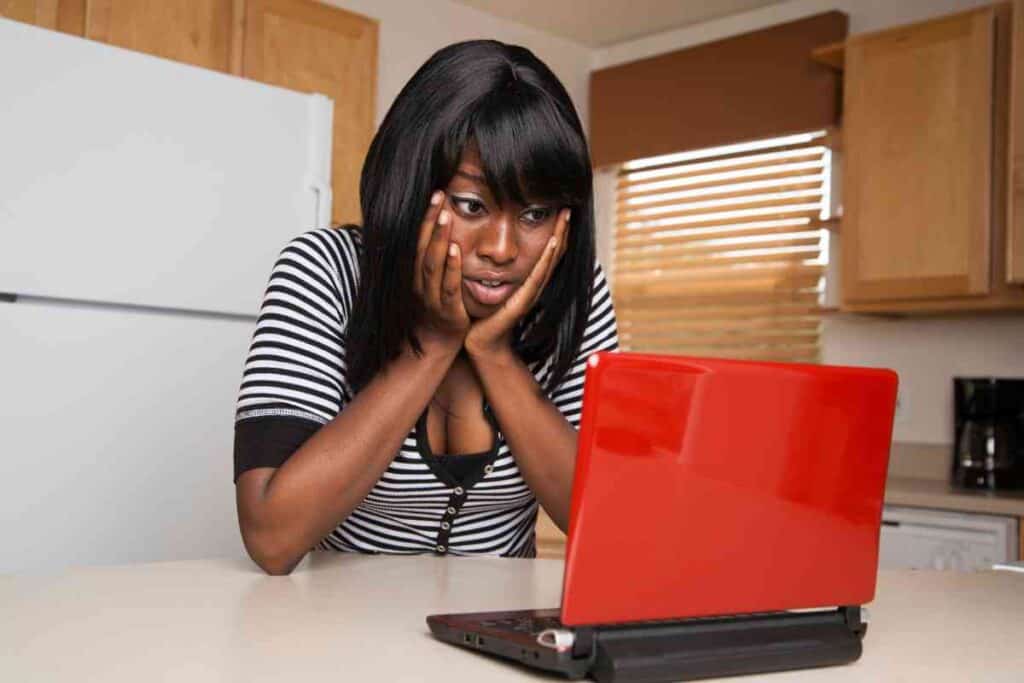
What is the Ask Toolbar?
One toolbar that consumers don’t want is the ask toolbar. The ask toolbar changes your default search engine and messes with your browser in other ways.
It will redirect your searches, make your searches fail, and slow your searches down. It is not useful to many people and easily counts as bloatware. It often comes bundled with other software.
Toolbars Can Be Hard to Remove
The worst toolbars are malware, and it can be hard to get rid of them. They may reinstall themselves after you uninstall them, as some other malicious programs do. You can use a malware removal program to get rid of these toolbars.
Utility Apps
Utility apps are various programs that let you do anything from back your files up to edit video. Again, it depends on whether you are likely to use them. Delete memory-wasting programs you won’t use.
Key Takeaways
- New computers often come with programs already installed by the manufacturers. Some of these programs are semi-useless and obviously count as bloatware. You should remove these programs.
- MSI laptops do not come with a lot of pre-installed programs or any obviously useless ones that slow your computer down.
- What is bloatware to one person might be a useful free program to another. You do not have to uninstall everything that your computer comes with.
- The worst bloatware is malicious and hard to remove. You will need a malware removal program to get rid of it.
- An MSI laptop comes with Norton Antivirus in addition to the Microsoft antivirus program that comes with windows. You don’t need two antivirus programs, so uninstall one of them.






