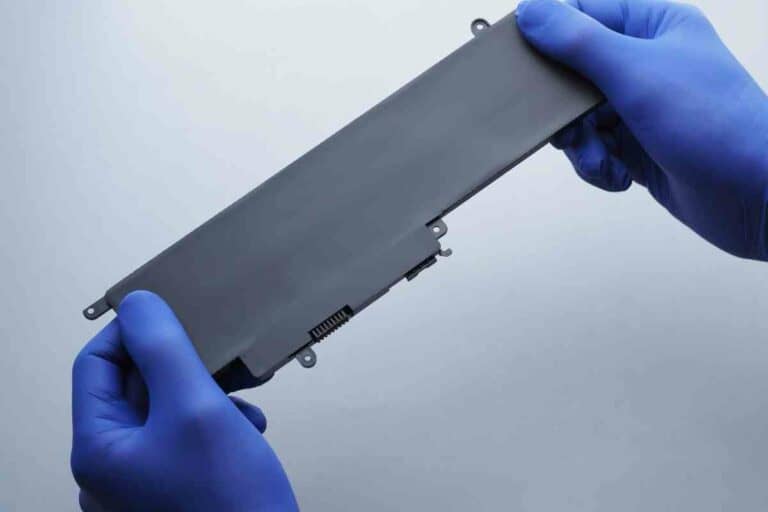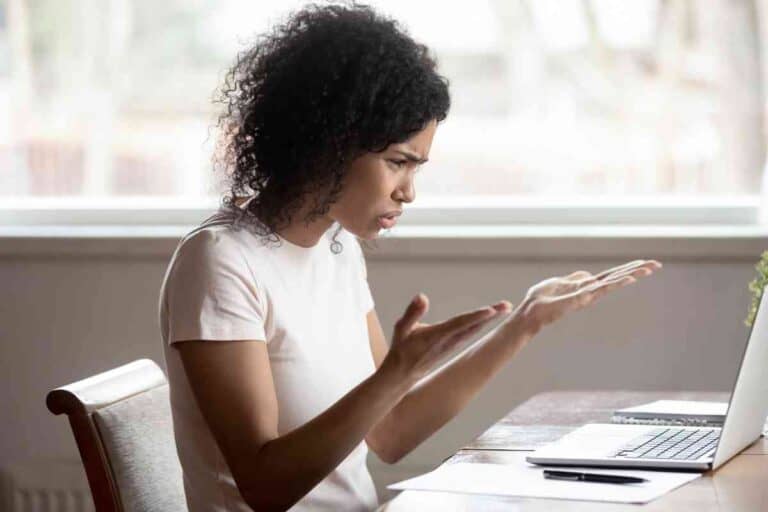Does The MacBook Air Come With Microsoft Office?
If you are looking to buy a MacBook Air, you may be asking yourself if a MacBook Air comes with Microsoft Office.

Do MacBook Airs Come With Microsoft Office?
The MacBook Air doesn’t come with Microsoft Office. Instead, you will need to purchase it separately and then install it. You can opt for a one-time purchase of Office or sign up for a monthly or yearly subscription to Microsoft 365. Each option has its pros and cons.
We aim to provide MacBook users with helpful, relevant, accurate, and reliable information. And we deliver this information through our guides, created by our best-in-class team, featuring tech journalists, writers, editors, and other industry experts.
In light of this, you can trust the information you are getting from our guides.
About Microsoft Office
Microsoft Office is a package of applications and tools designed to help you complete various tasks on a PC.
Like other Office Suite versions, you can use its tools or apps to create and edit Microsoft Word files and images, work with databases and spreadsheets, create powerful presentations, and publish office documents.
And, most Windows-based PCs come with Microsoft Office and related versions already installed as the default office suite.
While a lot of accessories come with a MacBook Air, Office is not one of them.
Can You Use Microsoft Office on MacBook Air?
While Apple has its own version of Office known as iWork, most people prefer working with the Windows-based office suite known as Microsoft Office. Unlike other office suites, MS Office is easier to use and supports more platforms, besides Windows.
But can you use Microsoft Office on MacBook Air? You can use MS Office on Apple MacBook Air and related versions. So, whether you want to use MS Word, PowerPoint, Excel, Outlook, etc, you can seamlessly run them on your MacBook Air.
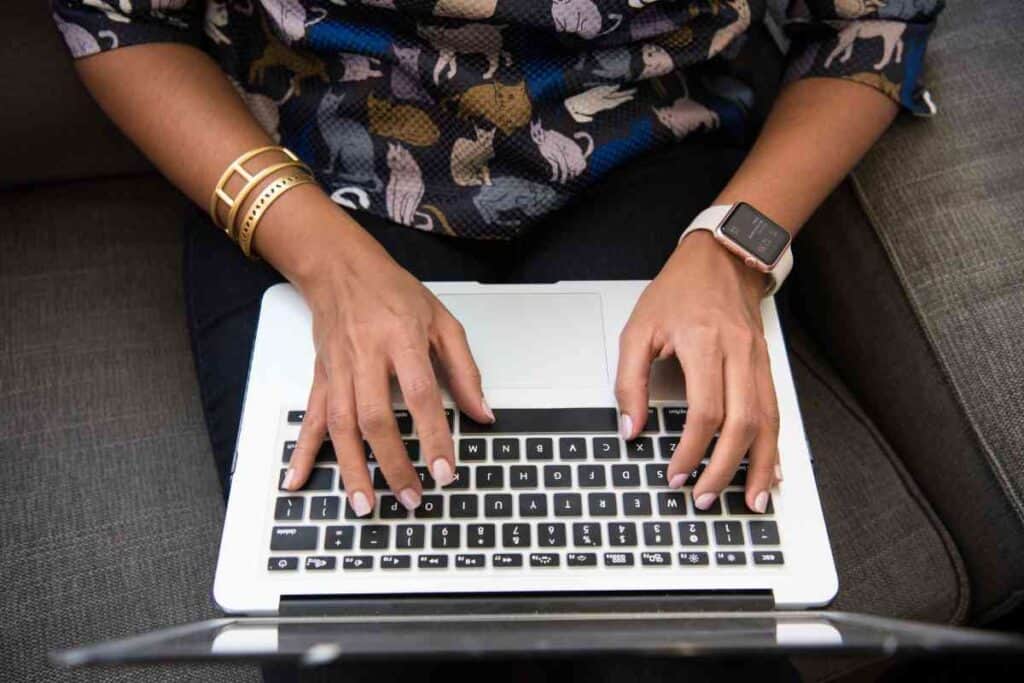
Does MacBook Air Come with Microsoft Office?
As we’ve pointed out above, you can run Microsoft Office apps like Word, Excel, and PowerPoint on Apple MacBook Air, regardless of the Mac version.
How to Buy Microsoft Office for Apple MacBook Air
You will need to buy Microsoft Office if you want to use it on your Mac. And, there are two ways to go about it:
First, you can subscribe to Microsoft 365 for Mac on a monthly or yearly basis, depending on your preferences.
For the subscription-based packages, you can opt for Microsoft 365 Family or Microsoft 365 Personal. Microsoft 365 Personal for Mac goes for around $70 per year or $7 per month. It only supports one Mac.
Microsoft 365 Family for Mac, on the other hand, goes for $100 a year or $10 if you opt to be paying monthly.
As you may expect, the Family package comes with more features compared to the Personal package. For instance, you can use up to five PCs.
Second, you have the option of purchasing Microsoft Office outright, in case you don’t want the hassle of having to renew your subscription now and then.

Again, you have two options to explore for this one-time purchase, depending on your needs. There’s the Microsoft Office Home and Student for Mac, with a price range of around $150 as well as the Microsoft Office Home and Business for Mac, which has a price of approximately $250.
The Microsoft Office Home and Student package supports one Mac. It’s ideal for students and their families. Also, the Microsoft Office Home and Business package supports one Mac. But, it’s mainly designed for families and small businesses.
Regardless of whether you choose Microsoft Office Home for Mac or Microsoft Student for Mac, you will have access to MS Word, Excel, and PowerPoint. However, the Microsoft Home and Business Package also comes with Outlook.
For the one-time purchase, you will need to visit the official page for Office 2021, set up an account, and sign in. From there, you will be given an option to purchase the version you want, download the software and install it on your PC.
The installation process is straightforward. You will follow the same installation process as you do with other software.
The main benefit of opting for the subscription-based Microsoft 365 for Mac is that you will be receiving all the latest software updates.
But with the one-time purchase, you won’t be getting these software updates. Instead, you will have to purchase the entire Microsoft suite again or upgrade to the next major version.
Also, Microsoft 365 for Mac comes with more office apps, compared to the Office 2021 version for Mac.
With Microsoft 365, you will not only get classic MS Office apps like Word, Excel and PowerPoint but you will also have access to additional premium office apps such as OneNote, Access and Publisher.
As for the prices, the one-time download version appears to be pocket-friendly, compared to the subscription-based Microsoft 365.

Ways to Get Microsoft Office for MacBook for Free
From our discussion above, the Apple MacBook Air doesn’t come with MS Office. So, you will need to sign up for a subscription or buy the one-time download version.
But, you may sometimes find yourself in a situation where you only need to use the suite’s tools for a day or a week at most.
And as you can see, signing up for the subscription or buying Microsoft Home outright will be a waste of money. Fortunately, there are two legal workarounds, which you can leverage, to get MS Office on your Mac PC without spending anything.
First, you can use MS Office Online on your Apple MacBook Air without paying anything. You simply need to visit the official webpage, create a Microsoft account and log in.
From there, you will have access to Word, Excel, and PowerPoint as well as other important MS Office apps.
Second, you have the option of signing up for one of the trial versions, the Microsoft 365 trial.
Microsoft 365 Family for Mac offers a one-month trial, where you will have access to all the premium office apps like Word, Excel, and PowerPoint.
Key Takeaways
- MS Office features a powerful suite of apps to help you handle various tasks
- MacBook Air doesn’t come with MS Office
- You will need to purchase MS Office to use it on MacBook Air
- There are some free and legal ways of using MS Office on MacBook Air