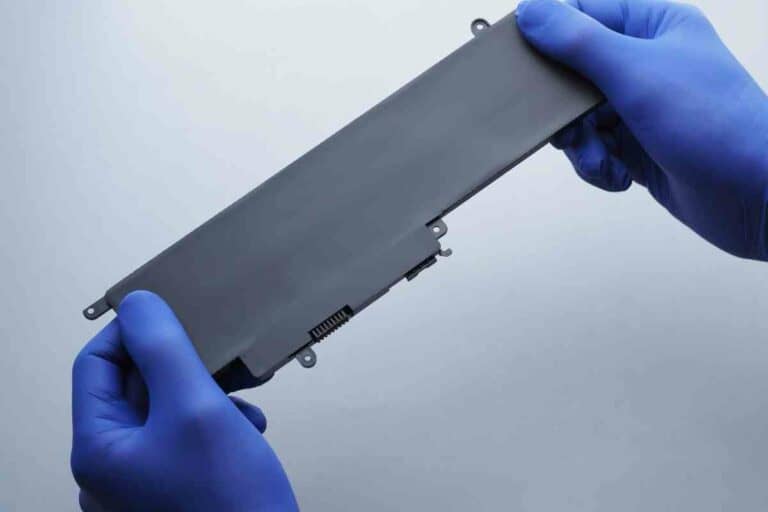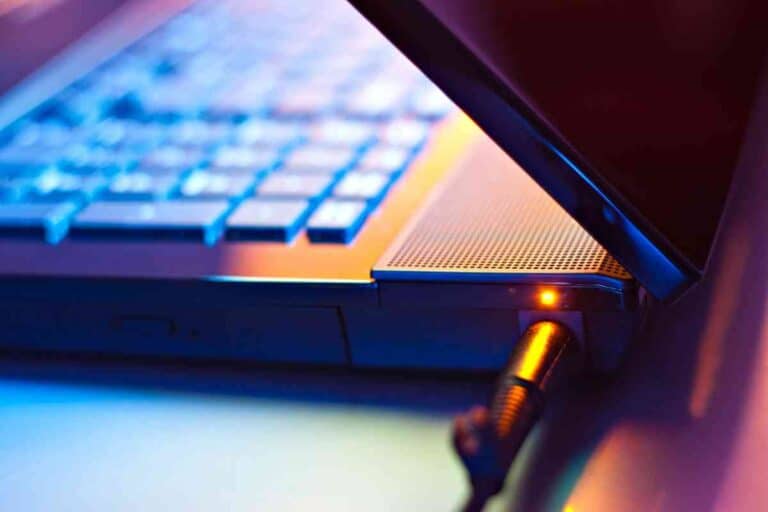Can You Get FaceTime on an HP Laptop? My Firsthand Experience
“Can you get FaceTime on an HP laptop?” is a question I’ve frequently been asked. Like many, I’ve navigated the world of tech, looking to connect my HP laptop with Apple devices. Let’s explore this topic.
Can You Get FaceTime on an HP Laptop?

No, we can’t get FaceTime on our HP laptops. But with all the incredible alternatives out there there are other options that should fit your needs.
Keep reading and I will share some of my personal favorites for alternatives to FaceTime that you can use with your HP laptop.

FaceTime: Apple’s Exclusive Child
Firstly, I think it’s crucial to understand the foundation of FaceTime. FaceTime is an Apple exclusive. Yep, you heard me right.
Apple developed this neat video and audio calling app exclusively for their devices, such as iPhones, iPads, and Macs. It’s their proprietary software, and they’ve been pretty protective of it.
In my 21 years in the consumer electronics scene, we’ve seen Apple hold its services and apps close to its chest, and FaceTime is no different.

HP Laptops and the Windows Landscape
Now, let’s chat about our beloved HP laptops. Most HP laptops run on the Windows operating system.
And while Windows has its strengths and a wide range of compatible software, FaceTime isn’t on that list.
I’ve tried numerous workarounds, hacks, and downloads over the years, always hoping to find that magic solution.
The Alternatives: Because We Don’t Give Up!
While we can’t get FaceTime on our HP laptops, there are plenty of fantastic alternatives I’ve personally used and loved.
Apps like Zoom, Skype, Microsoft Teams, and Google Meet have given me that connection I crave.
They’re compatible with both Windows and Apple devices, meaning you can still chat face-to-face with your iPhone-wielding pals!
**Expert Tip: Zoom, Teams, etc. require a subscription. I like to look at a site called AppSumo where you can often purchase lifetime deals on similar technology for a good price. You should check this site out and see if there is a less expensive alternative before committing to an ongoing subscription… at least, that is what I do.
| Application Name | Platform Compatibility | Features |
|---|---|---|
| Skype | Windows, macOS, iOS | Video call, Audio call, Instant messaging |
| Zoom | Windows, macOS, iOS | Video conferencing, Webinars, Screen sharing |
| Microsoft Teams | Windows, macOS, iOS | Video call, Team collaboration, File sharing |
| Google Meet | Web-based, iOS | Video conferencing, High-quality video |
| Discord | Windows, macOS, iOS | Video call, Voice chat, Text chat, Gaming focus |
| WhatsApp Desktop | Windows, macOS, iOS | Video call, Audio call, Text messaging |
| Cisco Webex | Windows, macOS, iOS | Video conferencing, Online events, Team collaboration |
A Quick Word of Caution ⚠️
Now, a quick word of advice from someone who’s been down this techy road a time or two: steer clear of any website or program claiming to offer a FaceTime download for Windows or HP laptops. These can be shady, and at worst, dangerous for your device. Your trusty HP deserves better!
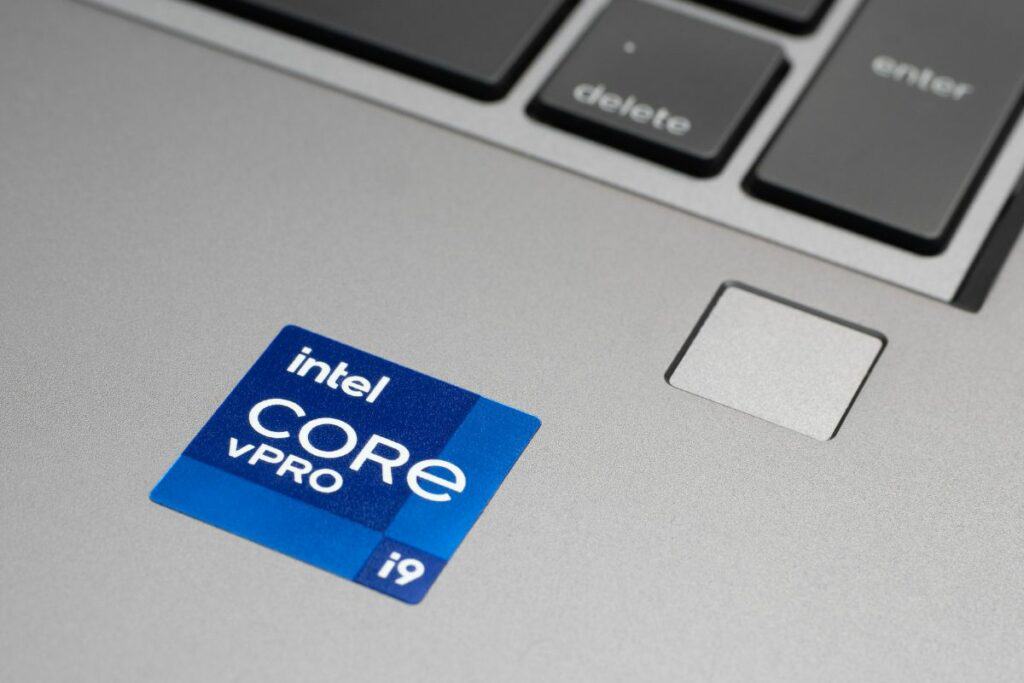
Related Reading
- Do HP Laptops Have Lithium Batteries?
- Can You Get iTunes On An HP Laptop? Solved!
- Can An HP Laptop Run Valorant?
Wrapping Up
So, to answer the burning question: No, we can’t get FaceTime on our HP laptops. But with all the incredible alternatives out there, we’re far from left in the dark.
And hey, who knows what the future holds? Technology is always evolving, and I’ll be right here to guide you through it, one blog post at a time.
Stay techy, my friends! And don’t forget to share this with anyone you know pondering the FaceTime-on-HP mystery. SEO magic and the power of sharing will help this little guide reach all our tech-curious buddies out there.
Till next time! ✌️