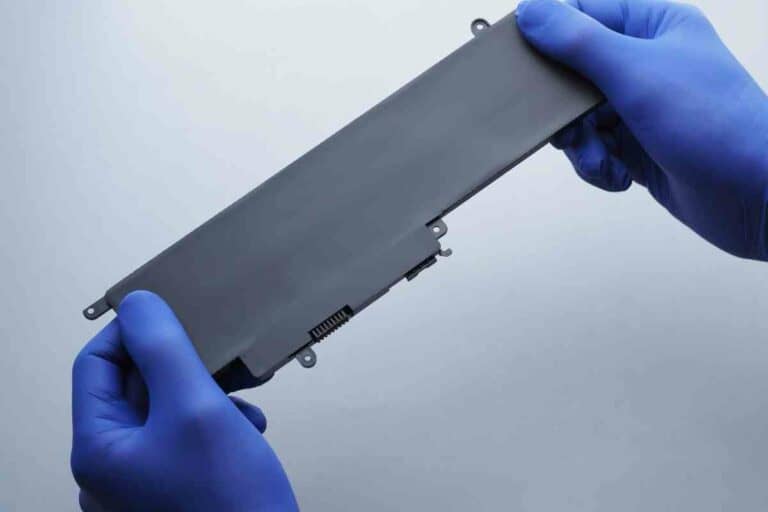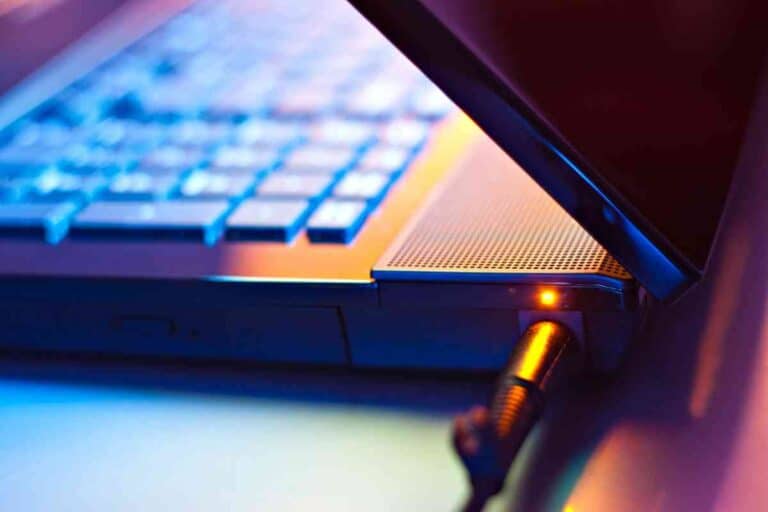Understanding Intel Core Upgrades: Making the Right Decision for Your System
Computing is a dynamic world. As your trusty computer grows older, you might begin to notice it doesn’t zip through tasks like it used to. One potential solution? Upgrading that Intel Core processor of yours. But, is it always the best move? Let’s unpack the world of CPU upgrades.

Can an Intel Core be upgraded?
An Intel Core can be upgraded. Desktop computers, designed for customization, offer a straightforward approach to CPU upgrades, often without needing a new motherboard. However, laptops, due to their compact design, present challenges. Before any upgrade, consulting experts and understanding costs ensures optimal results.
Look, technology doesn’t wait for anyone. Whether you’re team Intel Core i5 or team AMD, there comes a moment when that processor starts feeling a bit dated. If you want your system to keep up with the demands of ever-evolving software, an upgrade might be on the cards. The sweet spot? A processor that doesn’t just flex its muscles in performance but also excels in heat management, without burning a hole in your wallet.
Desktop Computers: Upgrade Central
Desktops, in essence, are like Lego sets for tech enthusiasts.
- Open Sesame!: Thanks to their roomy insides, popping a desktop open and accessing its components is usually straightforward. Thinking of switching out parts, including that CPU? Generally, it’s a walk in the park.
- Motherboard Myths Busted: Contrary to what some might think, upgrading your CPU doesn’t necessarily mean waving goodbye to your current motherboard. A lot of motherboards are quite accommodating, letting you shift, say, from an Intel Core i5 to an i7 without needing a full board overhaul.
- The Magic Touch of Pros: Sure, desktops might be easier to upgrade, but having a tech wizard handle the process can ensure precision, dodging potential hiccups.
Related article: Can An Intel Core I5 Run Rust?
Laptops: Navigating Through Upgrade Labyrinths
Unlike their desktop counterparts, laptops are a different beast.
- Trade-offs in Design: Laptops, with their sleek design, sometimes come with limitations. Modern designs often have key components like CPU and RAM locked in tight, sometimes soldered in place, limiting upgrade options.
- The Intricate Dance: Peeking into a laptop’s innards isn’t for the faint of heart. Tasks such as scraping off thermal paste or wielding a soldering iron require a surgeon’s touch. One wrong move, and you might be waving that warranty goodbye.
- Chat with the Makers: Mulling over a laptop CPU upgrade? Get in touch with the folks who made it. While many contemporary laptops don’t exactly roll out the red carpet for CPU swaps, there are exceptions. Big names, including Intel, are usually a treasure trove of guidance tailored to specific models.
Every device, whether it houses an Intel Core i5 or an AMD CPU, has a performance shelf-life. With software constantly evolving, there comes a time when even top-tier processors start to lag behind. To ensure your device can handle the latest software demands, an upgrade might be in order. Ideally, you’d want a processor that balances performance with heat management, all while staying within your budget.
Personal Testimony: Reflecting on my own experiences, there was an instance when my laptop’s performance dwindled. Although a direct CPU upgrade wasn’t an option due to design constraints, I found a solution at a dedicated service center, transitioning from an i5 to an i7 processor.
While desktop users often have a clear path to enhancements, laptop owners need to tread with caution. Before making any decisions, arm yourself with knowledge, seek expert opinions, and ensure that the intended upgrade aligns with your device’s capabilities and your performance needs.
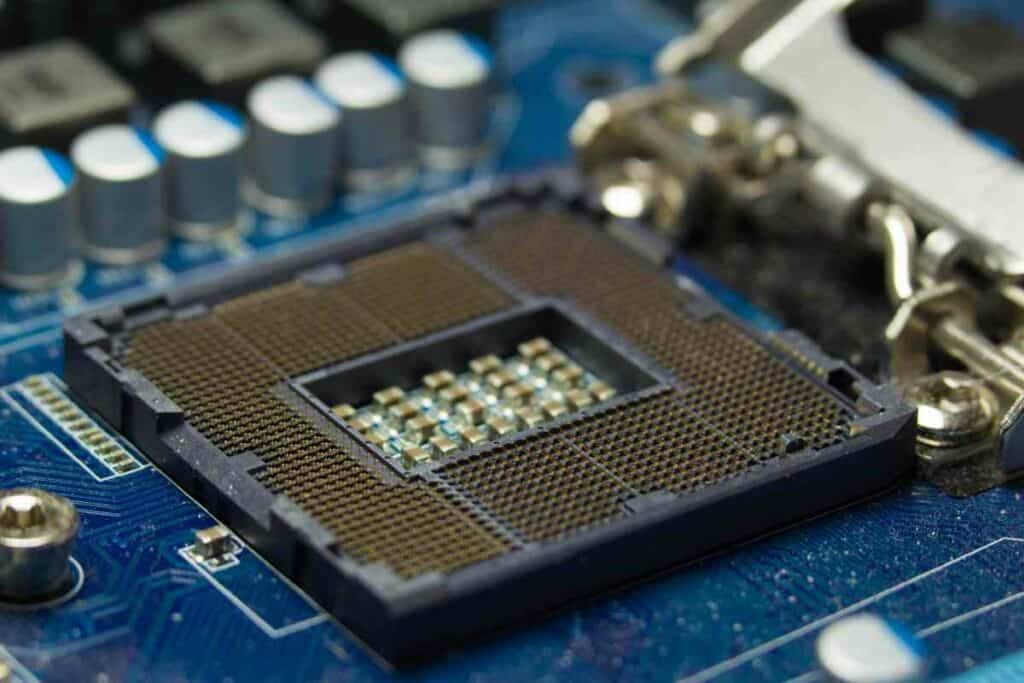
Unraveling the Magic of Hardware Upgrades: Taking Your System’s Performance to New Heights
The magic behind a computer’s performance isn’t just about speed. It’s about the harmonious interplay of its various components.
And while the spotlight often shines brightest on the CPU when considering upgrades, it’s crucial to appreciate the collective ensemble of hardware components all performing in tandem.
The Harmony of Hardware Components
At its core, a computer’s prowess is all about balance and interdependence. It might be tempting to think of your Intel Core processor as the main act, but truly outstanding performance comes from a holistic view of the system.
- Graphics in Focus: Even a powerhouse processor has its limitations, especially if it’s tethered to a lackluster graphics card. This mismatch becomes crystal clear when diving into graphic-hungry tasks like gaming or high-definition video rendering. Investing in a top-tier graphics card ensures both the CPU and GPU are singing from the same song sheet, hitting those high notes together.
- The Power of Unity: The might of an Intel Core doesn’t just stand on its own. It draws strength from the chorus of its counterparts. A system where one component is out of tune can throw off the entire performance, much like a band missing its beat.
- Beyond Plug and Play: Let’s set the record straight. Processors aren’t just another plug-in gadget. Swapping them out isn’t as simple as plugging in a USB or popping in an SD card. Especially with laptops, the motherboard layout is akin to a masterpiece puzzle, with each piece meticulously crafted for its perfect fit, including the exact positioning for the CPU socket.
Software: The Unsung Hero of Performance
From my own tech journey, it’s clear as day: today’s laptops and desktops are leaps and bounds ahead of older generations. The tech realm’s swift strides mean machines today can handle heavy-duty software, from immersive video games to complex design tools.
However, this rapid pace of innovation is a blessing and a curse. I vividly recall how my once-speedy i5 processor-powered laptop began to drag its feet as the tech world raced ahead.
This slowdown starkly highlights how quickly tech can start feeling “yesterday’s news” in our constantly evolving digital age.
To truly harness the power of sought-after applications like Photoshop or Illustrator, it’s imperative to have a setup that includes ample RAM capacity and a beefy processor.
After all, in the world of tech, it’s about ensuring every part of the ensemble is ready for the big performance.
Deciphering the Upgrade Conundrum: Intel Processor Enhancements for Desktops
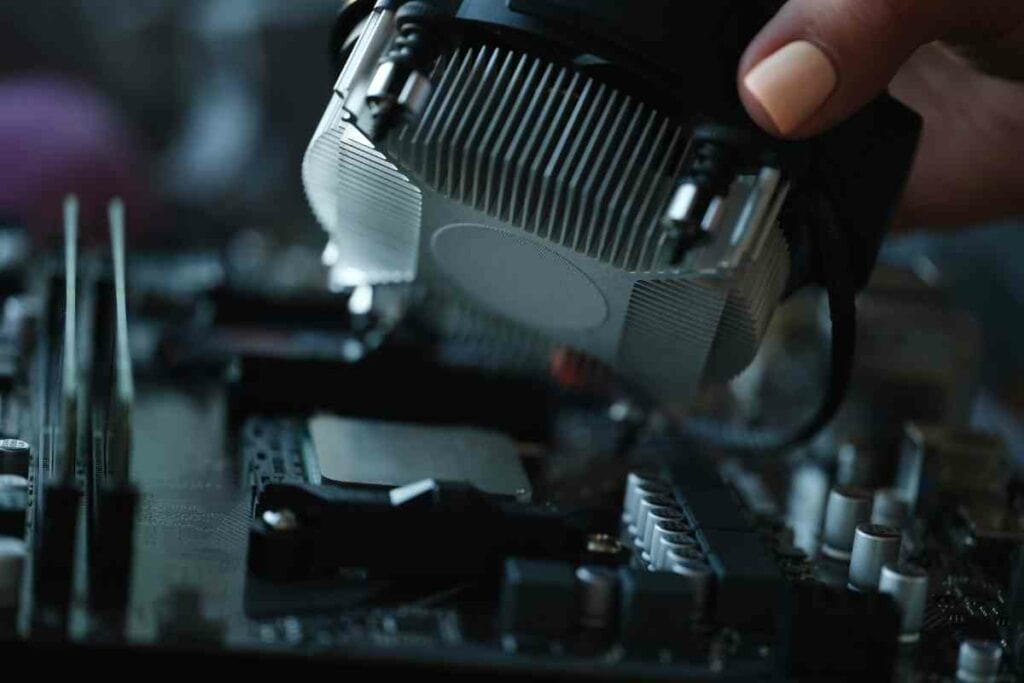
The seductive pull of a shiny new CPU upgrade, especially when it’s dressed up with an attractive price tag, can be tempting. It feels like turbocharging your computer’s performance is just a credit card swipe away.
But before plunging into the world of CPU upgrades, especially for desktops, it’s worth pausing for a more informed reflection.
The Bigger Picture of Upgrades
- Synergy Over Solo Performance: Upgrading just one component, no matter how advanced, doesn’t guarantee an instant performance leap. If the rest of the hardware isn’t up to snuff, even the mightiest CPU can’t bring its A-game. So, before you set your sights on that CPU upgrade, ask yourself if you’re ready (both in mindset and wallet) to potentially refine other parts of your system.
- Bargain or Booby Trap?: Stumbling upon a killer deal for a top-tier CPU can feel like striking gold. But remember, a processor doesn’t work in isolation. It’s like a star quarterback – without a strong team to back it, even the best can falter. Simply put, a discounted processor alone might not be the magic bullet for performance woes.
- The Value of Expert Hands: Swapping out a CPU, regardless if it’s for a desktop or its portable sibling, the laptop, isn’t something to tackle on a lazy Sunday afternoon. Trusting a seasoned technician can make all the difference. They have the know-how for delicate operations, like the nuanced art of surface mounting. So, whether you’re transitioning from a solid i5 to a beastly i7, with a pro by your side, you can ensure a smooth and effective upgrade.
The Financial Side of Upgrades: Navigating the Costs and Gains
During my tech adventures, one revelation proved pivotal: the sticker price is just the tip of the iceberg.
When you factor in software upgrades, potential hardware adjustments, and expert assistance, the bill starts to swell. Setting these costs against the tangible performance boost offered a fresh perspective. The enticing upgrade began to appear less of a steal and more of an investment.
Desktops, with their modular design, certainly offer a more expansive canvas for tinkering.
On the flip side, when you’re mulling over upgrading a laptop, it’s worth remembering their inherent design constraints, which can make meaningful modifications a tricky proposition.
Making It Financially Savvy
A smart tactic that doesn’t always spring to mind? Capitalizing on the resale value of your old tech components.
My upgrade odyssey taught me the merits of recycling in the tech world. By listing the outgoing Intel Core i5 and other components on platforms like eBay, I found a way to mitigate some upgrade expenses.
Before diving headfirst into a shopping spree for new parts, consider monetizing the gear you’re replacing. It could make your upgrade journey a tad lighter on the pocket.
Conclusion
An Intel processor upgrade might have you hearing the siren song of blazing-fast speeds. Still, it’s wise to resist the urge to jump in without thorough consideration. Examine the wider ecosystem of your device, the potential ripple effect of upgrades, and the true cost of getting that performance bump. A speed boost is undoubtedly appealing, but ensuring that the entire process is well-thought-out and financially sensible can pave the way for a gratifying tech experience.