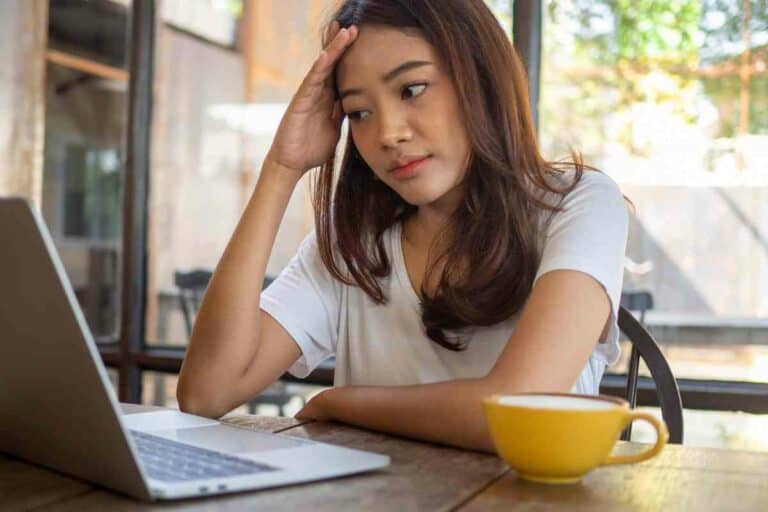Can Microsoft Surface be Repaired: A Comprehensive Guide
At some point, you may need to repair your Microsoft Surface device. Whether it’s because of a cracked screen, battery issues, or other problems, it’s important to know if your device can be repaired. The good news is that most Surface devices can be repaired, but it’s crucial to understand the scope of the repairs and the process involved.

Can Microsoft Surface be Repaired
Microsoft Surface devices can often be repaired, but the feasibility depends on the specific model and the nature of the damage. Repairs can be performed by Microsoft or authorized service providers, covering issues like screen replacement or battery problems. However, some models have limited repairability due to their design, potentially making certain repairs challenging or costly. It’s advisable to consult Microsoft’s support for an assessment and repair options.
Key Takeaways
- Most Surface devices can be repaired, but it’s crucial to understand the scope of the repairs and the process involved.
- Surface devices are complex machines with intricate components, so not all repairs are possible.
- It’s important to assess the damage and determine if the repair is worth the cost and time involved.
Understanding the scope of Microsoft Surface repairs is essential before deciding to repair your device. Surface devices are complex machines with intricate components, so not all repairs are possible.
For instance, some repairs may require specialized tools or knowledge that only a professional can provide. However, there are many common issues that can be fixed, such as broken screens, battery replacements, and software problems.
It’s important to assess the damage and determine if the repair is worth the cost and time involved.
Understanding the Scope of Microsoft Surface Repairs
When it comes to repairing a Microsoft Surface, it is essential to understand the scope of repairs that can be done. As a Microsoft Surface owner, knowing what repairs are covered under the limited hardware warranty and what repairs are not is important.
Microsoft provides a limited warranty for its Surface products, which covers manufacturer defects and hardware malfunctions for a specific period.
However, this warranty does not cover accidental damage, such as drops, spills, or other physical damage caused by the user.
If your Surface requires repairs that are not covered under the limited warranty, you can either attempt self-repair or take it to an authorized service provider.
It is important to note that self-repair may void the warranty, and it is recommended to refer to the Surface service guides and technical specifications before attempting any repairs.
Microsoft authorized service providers are trained professionals who can provide repairs using genuine Microsoft parts. They have access to the necessary service guides and replacement components required to repair your Surface.
If your Surface is still under warranty, it is recommended to take it to an authorized service provider to avoid voiding the warranty.
In conclusion, understanding the scope of Microsoft Surface repairs is crucial for Surface owners. Referring to the Surface service guides and technical specifications is recommended before attempting any self-repairs.
If your Surface requires repairs that are not covered under the limited warranty, it is recommended to take it to an authorized service provider to ensure genuine Microsoft parts are used and to avoid voiding the warranty.
Common Issues and Solutions for Surface Devices
As with any electronic device, Surface devices can experience a range of issues over time. Here are some of the most common issues that users may encounter with their Surface devices and some possible solutions.
Damaged or Cracked Screen
One of the most common issues with Surface devices is a damaged or cracked screen. If your Surface device has a cracked screen, it may need to be replaced.
This can be done by a certified technician or by sending the device to Microsoft for repair. However, this repair can be costly, and it may be more cost-effective to purchase a new device.
Touch Display Module Issues
Another common issue with Surface devices is touch display module issues. This can include problems with the touch screen not responding or the display not working properly.
In some cases, this issue can be resolved by updating the device’s drivers or resetting the device. However, if the issue persists, it may need to be repaired by a certified technician.
Surface Connect Issues
The Surface Connect port is used to charge the device and connect it to other devices. If you are experiencing issues with the Surface Connect port, it may be due to a loose connection or a damaged port.
In some cases, this issue can be resolved by cleaning the port or resetting the device. If the issue persists, it may need to be repaired by a certified technician.
Other Issues
Other common issues with Surface devices include problems with the back cover, speaker, Wi-Fi modules, thermal module, volume button, A/B-cover, C-cover, fingerprint reader, charging port, cosmetic plate, trackpad, Surface app, kickstand, SSD door, and accidental damage.
If you are experiencing any of these issues, it is important to take your device to a certified technician for repair.
Out of Warranty
If your Surface device is out of warranty, you may still be able to have it repaired by a certified technician. However, you will need to pay for the repair out of pocket.
Additionally, if your device has suffered accidental damage, you may be able to make an accidental damage claim through Microsoft.
More Reading
- Where Is The Microsoft Surface Made?
- Can You Track A Microsoft Surface If It’s Lost Or Stolen?
- Can The Microsoft Surface Run SolidWorks?
- Do All Microsoft Surface Devices Use The Same Charger?
- Will World Of Warcraft Run On A Microsoft Surface Pro?
- Why Does My Microsoft Surface Keep Turning Off
- Can Microsoft Surface Be Repaired
- Screenshot Microsoft Surface: 4 Ways To Get It Done
- Can’t Download Apps On Your Microsoft Surface?