Locating the MacBook Air Serial Number
You may sometimes need your Mac’s serial number for repair, recovery or warranty purposes. But, where is MacBook Air Serial Number?

Where’s the serial number on a MacBook Air?
A MacBook’s serial number is engraved on the backside of the device. However, if the serial number at the back is illegible or you don’t have physical access to your device, you can still find your Mac’s number on the box, receipt, Apple ID, system report, or About This Mac, among others.
We aim to help Apple users overcome various issues they may be facing with their devices. And, we do this through our guides, both short-form and long-form, created by our dedicated team of tech journalists and experts.
So we can assure our entire readership that the information coming from us is more than credible.
About the MacBook Air Serial Number
Every MacBook Air comes with a serial number. And while this serial number may appear like a random set of letters and digits, it contains useful details about your device.
For instance, this serial number will contain details such as the date when your Mac was manufactured, the location of manufacture for your Mac as well as configuration details, among others.
This MacBook Air serial number will come in handy, especially when you want to repair the device. With the serial number, it will be easy to find the necessary parts needed for your Mac’s repair.
Also, if your Mac is stolen or lost, this serial number may help with the tracing and recovery process.
Furthermore, knowing your device’s serial number will help you to troubleshoot problems since some issues can arise with devices manufactured on certain dates or in particular factories.
Where is MacBook Air Serial Number?
As you can see, it’s important to know how to find your MacBook Air serial number. But, where is the MacBook Air serial number? Well, your Mac’s serial number is printed on its underside, close to the regulatory markings.
So, if you flip your device over, you will see the serial number printed somewhere on the back. Usually, it will be part of assembly details and FCC numbers. When you turn your
Mac over, you will see text starting with “Designed by Apple in California.” The serial number will be the last section of this text.
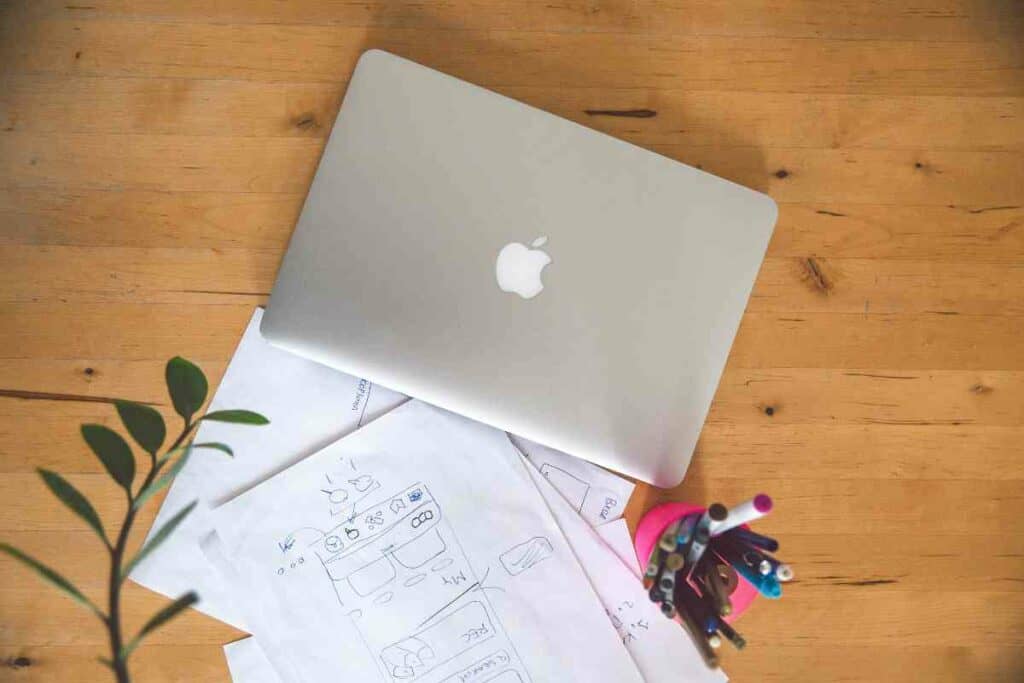
Other Ways to Find Your MacBook Air Serial Number
Checking the underside of your Apple MacBook Air, is without a doubt, one of the easiest ways of determining its serial number.
However, you may sometimes find yourself in a situation where the serial number printed on the device is worn or scratched.
Also, your device may have been lost or stolen and you need its serial number to help with the recovery process. If you recover it, you can identify your MacBook.
If you happen to find yourself in any of these situations, you can still find your MacBook Air serial number. Here are some alternative ways of finding your Apple Mac serial number.
About This Mac
One of the easiest ways of finding your mac pro serial number is by clicking the Apple menu logo, situated at the upper left corner of its screen. From there, you will then select “About
This Mac” and the serial number will be featured in the window that opens. It’s usually the last item on the displayed information.
The good thing is that MacBook Air models are thin, and therefore easy to maneuver, especially if you are able to take the latest version. Again, MacBook Air models have the serial number in the original packaging.
If you are using a Mac mini, you can use the serial number to identify the year or the model of the device.
Apple ID
Your Mac’s serial number is also accessible via your Apple ID. So, in case you don’t have access to your device, either because it’s lost or stolen, you can still trace the serial number using this method.
To do so, you will need to sign in to your Apple ID account via the Apple ID website, using another device. After signing in, you will then head over to the “Devices” section and then click on your Apple Mac device.
When you click on this device, a pop-up will display on the screen, featuring your PC’s model, Mac mini version, as well as the serial number.
System Report
You can also check your Mac’s serial number by launching a system report using the latest compatible operating system. To do so, you will press and hold down the Option Key on your Mac’s keyboard and then click the Apple icon.
You will then head over to “System Information” and then select the “Hardware” option from the sidebar. When you do so, your device’s details will show on the right, including the model name, number of cores, processor, and hardware UUID as well as the Mac serial number.
Many Apple devices will have a system information app that you can use. You will also be able to download barcode labels for free.

Another Apple Device’s Settings
If you have a couple of Apple devices connected to one Apple account, then you can also find the serial number of your Mac in the settings menu of your other Apple devices.
For instance, if you also have an iPad or iPhone, you simply need to head over to the settings menu of that device and tap your name. You will then scroll down and click on the Mac and you will see the serial number.
Original Packaging
You can also find your MacBook Air serial number on the original product packaging. Every Mac is sold with a white box, featuring a sticker.
This sticker will contain various details of your Mac including its screen size, model number, color, internal specs, and most importantly, its serial number.
Old Repair Documents
If you’ve ever taken your MacBook for repair to an authorized dealer, then there’s a high chance the serial number will be included in the repair documentation.
Usually, Apple’s technical support, known as Genius Bar, usually sends an email to the associated account after every repair. And, this email will also bear the repaired PC’s serial number.
Original Receipt
The digital receipt or printed invoice that came with your device should also bear its serial number. You just need to pull it and check the description section. There, you will see your MacBook Air’s serial number.
Key Takeaways
- Your Mac’s serial number features important details about your device
- This serial number will come in handy during repair, replacement, or recovery
- You can easily find your Mac’s serial number on the back of the device
- There are several other ways of checking your Mac’s serial number






